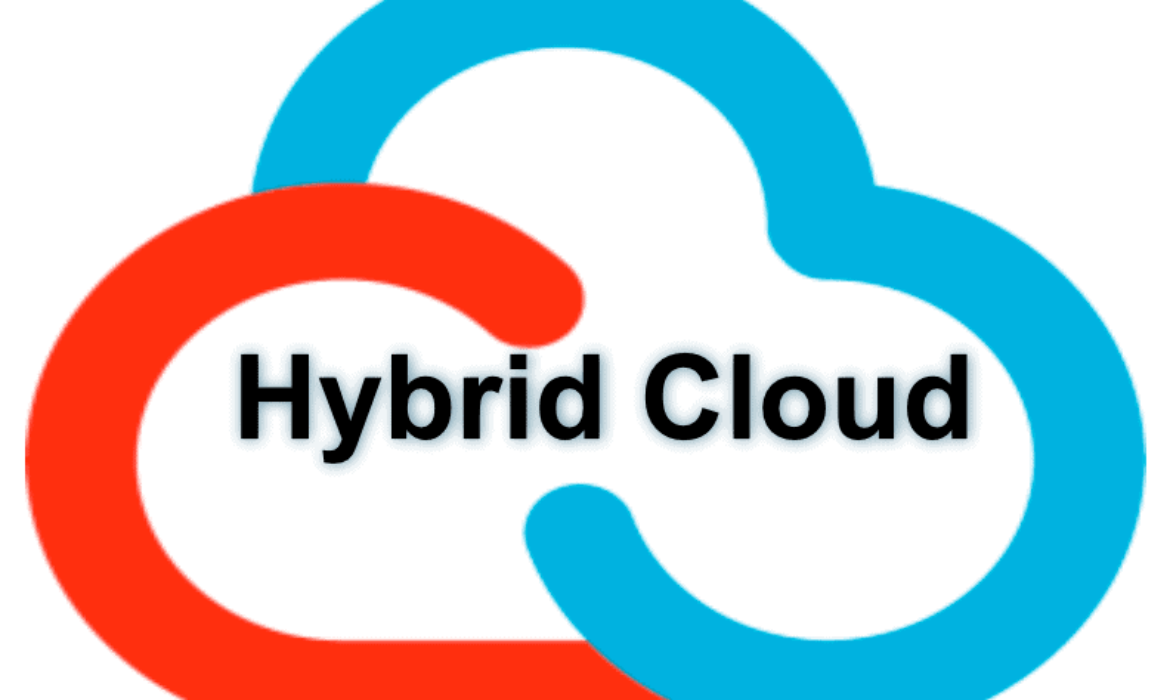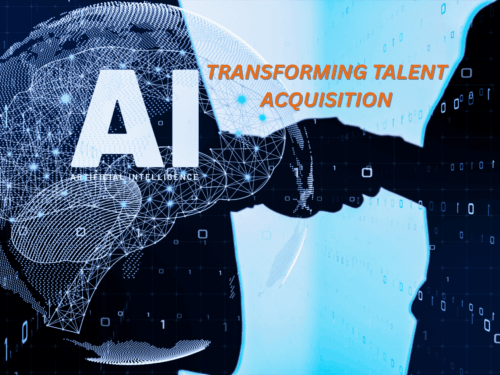Cisco CSR 1000v series is a router software appliance from Cisco. It provides enterprise routing, VPN, Firewall, IP SLA, and more.CSR 1000v can be used to connect multiple VPC across all-region in AWS Cloud and on-premise networks. Thus it can be used avoid managed VPN service from AWS.
In AWS, you can find Cisco CSR 1000v in AWS marketplace which has 30 days free trial to test it out. AWS Marketplace for Cisco. Be aware this is not cheap, it will cost you EC2 Instance charges. All instance types are not supported for CSR 1000v. It supports only m3 and c3 instance family types.
Cisco CSR 1000v Can be used in various network models in cloud like Transit VPC, multi-cloud Network.
Following is the Architecture I have used to connect multiple VPC.

The two VPC’s are one in N.Virginia region and other is in Ohio Region. And Each VPC has Internet Gateway and were connected over VPN. On Ohio region, we used AWS managed VPN service to connect VPC in N.Virginia region VPC. And On-Premise Edge Router we used Cisco RV110W small business router. In this Post, I would like to mention the steps to follow to establish VPN over two VPC’s spread in two different regions in AWS.
Steps to create VPC’s in two regions:
- Create VPC in N.Virginia Region with CIDR 10.0.0.0/16 and attach Internet Gateway to it. you can do it from CLI or through the management console.
aws ec2 create-vpc --cidr-block 10.0.0.0/16 --region us-east-1 Output: { "Vpc": { "VpcId": "vpc-848344fd", "InstanceTenancy": "dedicated", "Tags": [], "CidrBlockAssociations": [ { "AssociationId": "vpc-cidr-assoc-8c4fb8e7", "CidrBlock": "10.0.0.0/16", "CidrBlockState": { "State": "associated" } } ], "Ipv6CidrBlockAssociationSet": [], "State": "pending", "DhcpOptionsId": "dopt-38f7a057", "CidrBlock": "10.0.0.0/16", "IsDefault": false } } aws ec2 create-internet-gateway --region us-east-1 Output: { "InternetGateway": { "Tags": [], "InternetGatewayId": "igw-c0a643a9", "Attachments": [] } } aws ec2 attach-internet-gateway --gateway-id <<IGW-ID>> --vpc-id <<VPC-ID>> --region us-east-1 - Create two subnets in N.Virginia Region VPC, one for CSR 1000v with CIDR 10.0.0.0/24 and another subnet with CIDR 10.0.1.0/24.
aws ec2 create-subnet --cidr-block 10.0.0.0/24 --vpc-id <<VPC-ID>> --region us-east-1 Output: { "Subnet": { "VpcId": "vpc-a01106c2", "AvailableIpAddressCount": 251, "MapPublicIpOnLaunch": false, "DefaultForAz": false, "Ipv6CidrBlockAssociationSet": [], "State": "pending", "AvailabilityZone": "us-east-1a", "SubnetId": "subnet-2c2de375", "CidrBlock": "10.0.0.0/24", "AssignIpv6AddressOnCreation": false } } aws ec2 create-subnet --cidr-block 10.0.1.0/24 --vpc-id <<VPC-ID>> --region us-east-1 Output: { "Subnet": { "VpcId": "vpc-a01106c2", "AvailableIpAddressCount": 251, "MapPublicIpOnLaunch": false, "DefaultForAz": false, "Ipv6CidrBlockAssociationSet": [], "State": "pending", "AvailabilityZone": "us-east-1b", "SubnetId": "subnet-2c2de375", "CidrBlock": "10.0.1.0/24", "AssignIpv6AddressOnCreation": false } } - Create Route Table in N.Virginia VPC which will have the default route to Internet Gateway.And associate CSR subnet to it.

4. Launch the CSR 1000v from AWS MarketPlace with the one-click launch. Link To AWS Marketplace, you can ssh into the CSR 1000v instance using ec2-user.Attach Elastic IP to the CSR instance which will act as Customer Gateway in N.Virginia Region VPC. In later steps, we will configure the router to add Static routes to other subnets in VPC and setting BGP to propagate routes over VPN Connection with other VPC.
5. In a similar fashion create VPC in AWS Ohio region with CIDR 10.1.0.0/16 And create two subnets with CIDR 10.1.0.0/24 and 10.1.1.0/24
Steps to Create VPN connection in AWS Ohio VPC
- Create Customer Gateway. Open VPC management console at console.aws.amazon.com. In navigation pane choose Customer Gateway and then create new Customer Gateway. Enter Name, Routing type as Dynamic and EIP of the CSR 1000v instance in N.Viriginia Region VPC. ASN number is 16-bit and must be in the range of 64512 to 65534.

- Create VPG and attach to the VPC.In the Navigation Pane choose Virtual Private Gateway and create VPG.
- Now Create VPN connection. In Navigation Pane Choose VPN Connection, Create New VPN Connection. Enter the Name, VPG and Customer Gateway which we have created previously, select routing type as Dynamic and create VPN connection.
It will take few minutes to create VPN connection. When it is ready to download the configuration for Cisco CSR from the drop-down menu.
Steps to establish VPN Connection on CSR 1000v
- Add static routes of other subnets in VPC(N.Virginia) to CSR 1000v. Every subnet in AWS has a virtual router with IP address of Subnet CIDR +1. As CSR router will be in Subnet 10.0.0.0/24 the virtual router IP address will be 10.0.0.1. The Virtual Router on each subnet has a route to other all subnets in the VPC.
>Configure terminal #ip route 10.0.1.0 255.255.255.0 10.0.0.1 - Configure BGP. Choose the ASN number which you gave while creating Customer Gateway in Ohio VPC. Above we gave 64512
> Configure terminal (config)#router bgp 64512 (Config-router)# timers bgp keepalive holdtime (Config-router)# bgp log-neighbor-changes (Config-router)# endThis step might not be necessary. But as good practice, I have applied the above configuration before copying the configuration file that is downloaded before.
- Apply the Configurations that are downloaded previously when VPN Connections Created. After you have applied those setting on CSR you can see on the management console that both the tunnels of VPN as UP.

Testing to check connectivity between two VPC’s
- Launch an instance in subnet1 in Ohio region VPC’s with Public IPv4. SSH into the instance and ping the CSR 1000v instance private IP.
- Similarly, you can check connectivity with Ohio Region VPC by pinging the instance in subnet1 in Ohio region VPC with its Private IP.
Troubleshooting :
> Route Propagation must be added to the route table in Ohio Region VPC.
> You must configure CSR 1000v as NAT, so the subnets in N.Virginia region can access the hosts in Ohio region VPC via CSR 1000v. You need to Update the route table with target fo CSR 1000v instance-id after making it as NAT.
> Allow ICMP in Security groups on all instances.
Thanks and Regards
Naveen
AWS Solution Architect @CloudTern