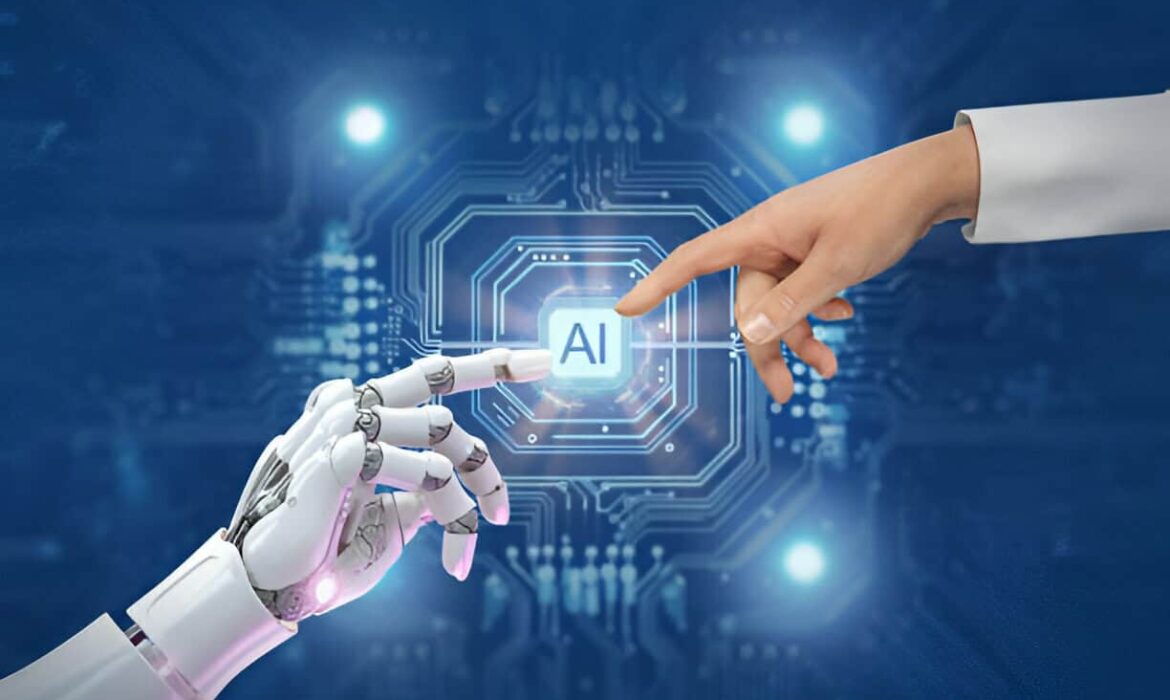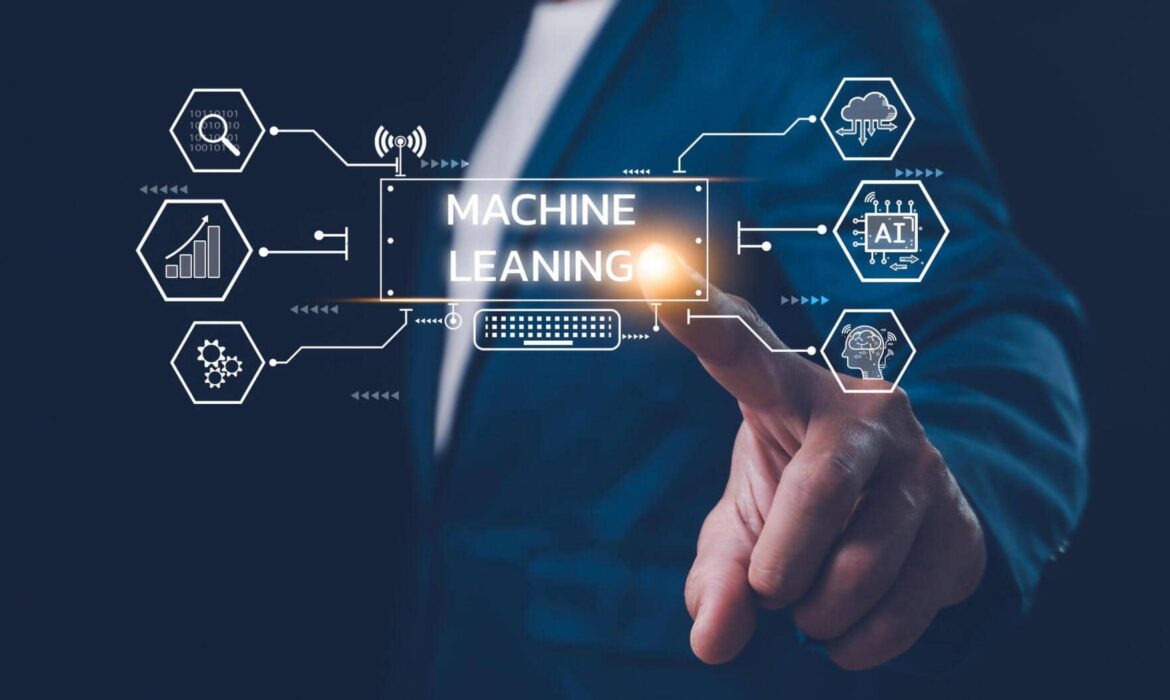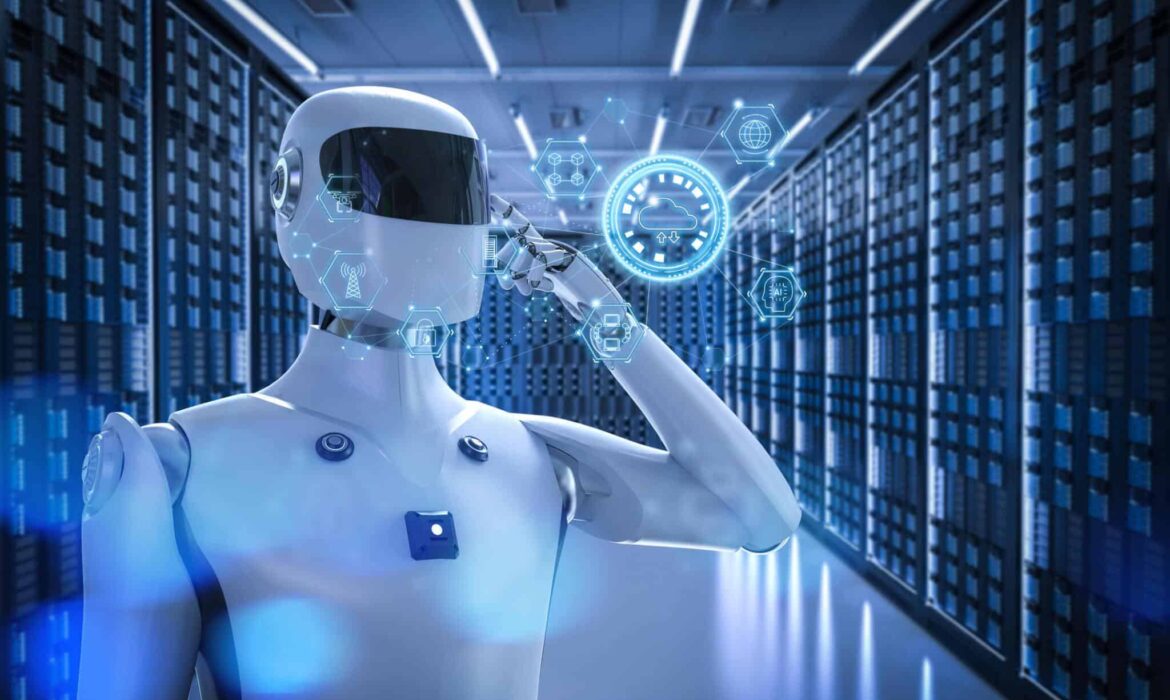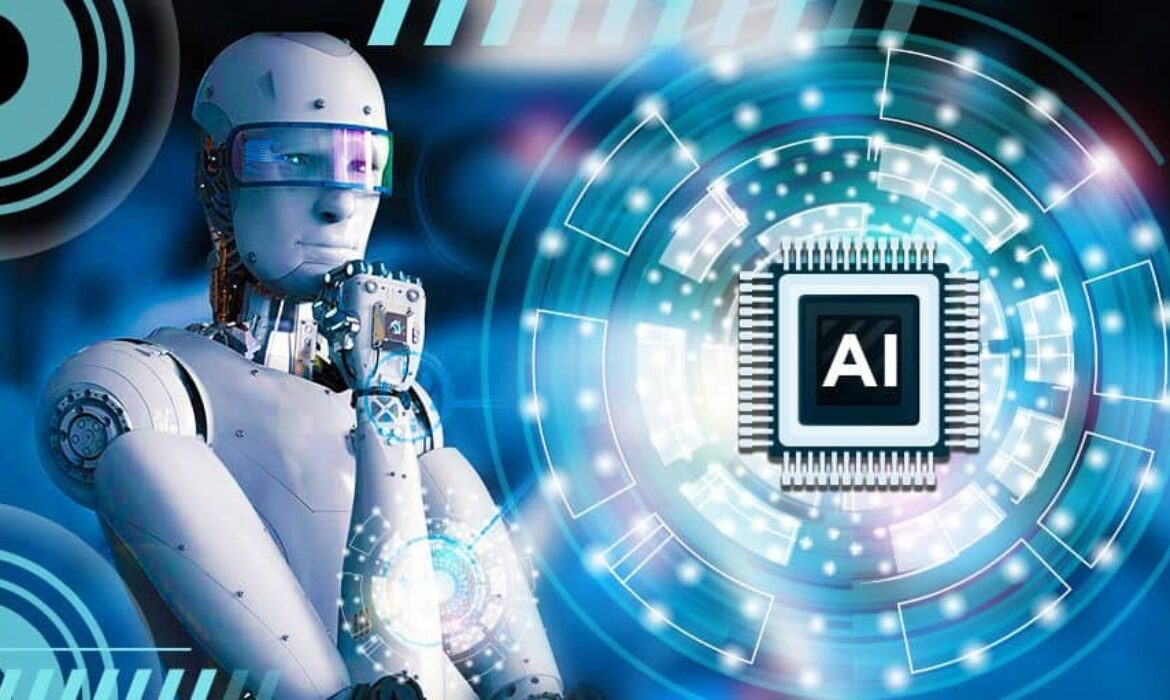Top 5 Strategies AWS Partners Use to Leverage AWS Infrastructure for Generative AI
Discover the transformative power of AWS in scaling generative AI. From groundbreaking networking advancements to revolutionary data center strategies, AWS is continuously enhancing its infrastructure. These innovations not only bolster the capability but also redefine the scalability of generative AI solutions. Embrace a future where AWS sets the benchmark in cloud-based technologies, empowering businesses to harness the full potential of artificial intelligence at unprecedented scales.
Generative artificial intelligence (AI) has rapidly revolutionized our world, enabling both individuals and enterprises to enhance decision-making, transform customer experiences, and foster creativity and innovation. However, the robust infrastructure supporting this powerful technology is the culmination of years of innovation. This sophisticated foundation allows generative AI to thrive, demonstrating that behind every breakthrough is a history of dedicated advancement and development. In this blog, we’ll explore the top five strategies AWS partners use to maximize AWS infrastructure for generative AI, explained in a way that anyone can understand.
1. Harnessing Low-Latency, High-Performance Networking
Generative AI models rely on massive amounts of data to learn and generate accurate predictions. Efficiently managing and processing this data requires advanced networking technologies that facilitate fast and reliable data movement across the cloud infrastructure. AWS partners leverage these specialized networking solutions to optimize performance and enhance the capabilities of their generative AI applications.
Elastic Fabric Adapter (EFA): EFA acts as a super-fast highway for data, enabling rapid data transfer by bypassing traditional network bottlenecks. When training generative AI models, which often involves processing large datasets and requiring frequent communication between multiple servers, EFA ensures data reaches its destination swiftly. This accelerated data movement is crucial for training complex AI models efficiently.
Scalable Reliable Datagram (SRD): SRD functions like a high-speed courier service for data packets, ensuring quick and reliable delivery. Working in tandem with EFA, SRD guarantees that data packets are not only transferred rapidly but also consistently, which is vital for maintaining the accuracy and performance of AI models. This combination of speed and reliability is essential for efficient model training and inference.
UltraCluster Networks: Imagine a vast network of interconnected supercomputers, each linked by ultra-fast and dependable cables. UltraCluster Networks are designed to support thousands of high-performance GPUs (graphics processing units), providing the computational power needed for training large-scale generative AI models. These networks offer ultra-low latency, meaning there is minimal delay in data transfer, significantly accelerating the training process and enabling faster model iterations.
2. Enhancing Energy Efficiency in Data Centers
Operating AI models demands substantial electrical power, which can be costly and environmentally impactful. AWS partners leverage AWS’s advanced data centers to boost energy efficiency and reduce their environmental footprint.
Innovative Cooling Solutions: Data centers house thousands of servers that generate considerable heat during operation. AWS employs advanced air and liquid cooling technologies to efficiently regulate server temperatures. Liquid cooling, resembling a car’s radiator system, effectively manages heat from high-power components, significantly lowering overall energy consumption.
Environmentally Responsible Construction: AWS prioritizes sustainability by constructing data centers with eco-friendly materials such as low-carbon concrete and steel. These materials not only diminish environmental impact during construction but also throughout the data centers’ operational life. This commitment helps AWS partners in cutting down carbon emissions and promoting environmental responsibility.
Simulation and Optimization: Prior to constructing a new data center, AWS conducts detailed computer simulations to predict and optimize its performance. This simulation-driven approach enables AWS to strategically place servers and cooling systems, maximizing operational efficiency. Similar to planning a building’s layout in a virtual environment, this ensures minimal energy usage and operational costs while maintaining optimal performance.
3. Ensuring Robust Security
Security is paramount for AWS partners, particularly when handling sensitive data essential for generative AI models. AWS implements a suite of advanced security measures to protect data and ensure compliance with stringent regulations.
AWS Nitro System: Serving as a vigilant guardian, the AWS Nitro System enforces rigorous isolation between customer workloads and AWS infrastructure. It features secure boot capabilities that prevent unauthorized software from executing on servers, thereby maintaining data integrity and confidentiality.
Nitro Enclaves: Within servers, Nitro Enclaves establish secure, isolated environments. Integrated with AWS Key Management Service (KMS), they encrypt data during processing to create a secure enclave for sensitive information, analogous to a digital safe, shielding it from exposure.
End-to-End Encryption: AWS employs robust encryption methods to secure data both at rest and in transit across its infrastructure. This comprehensive approach ensures data remains protected with stringent access controls, bolstering security against unauthorized access.
Compliance and Certifications: AWS adheres strictly to global security standards and holds numerous certifications, underscoring its commitment to data protection and regulatory compliance. These certifications reassure customers of AWS’s capability to safeguard their data with the highest security measures in place.
4. Harnessing Specialized AI Chips
Efficient operation of AI models relies heavily on specialized hardware. AWS partners harness purpose-built AI chips from AWS to optimize the performance and cost-effectiveness of their generative AI applications.
Strategic Collaborations: AWS collaborates closely with industry leaders such as NVIDIA and Intel to provide a diverse range of accelerators. These collaborations ensure that AWS partners have access to cutting-edge hardware tailored to their specific AI needs.
Continuous Innovation: AWS continues to lead in AI hardware development. For example, the upcoming Trainium2 chip promises even faster training speeds and improved energy efficiency. This ongoing innovation enables AWS partners to maintain a competitive advantage in the dynamic field of AI.
5. Enhancing Scalability in AI Infrastructure
Scalability is crucial for the success of generative AI applications, which often face unpredictable computing demands. AWS provides a versatile and resilient infrastructure that empowers partners to dynamically adjust resources to meet evolving requirements.
Auto Scaling: AWS’s Auto Scaling feature automatically adjusts computing resources based on application demand. When an AI workload requires more processing power, Auto Scaling efficiently adds servers to maintain optimal performance. This capability ensures consistent application responsiveness and efficiency, supporting uninterrupted operations.
Elastic Load Balancing (ELB): ELB evenly distributes incoming traffic across multiple servers to prevent any single server from becoming overwhelmed. By intelligently distributing workloads, ELB optimizes resource allocation, enhancing the overall performance and reliability of AI applications. This ensures seamless operation even during periods of peak usage.
Amazon S3 (Simple Storage Service): S3 offers scalable storage solutions for securely storing and retrieving large volumes of data as needed. Acting as a flexible digital repository, S3 effectively manages diverse data requirements, seamlessly supporting the storage and retrieval needs of AI applications.
Amazon EC2 (Elastic Compute Cloud): EC2 provides resizable compute capacity in the cloud, enabling partners to deploy and scale virtual servers rapidly in response to fluctuating workload demands. This flexibility is crucial for iterative model testing, experimentation, and efficient scaling of production environments, facilitating agile development and deployment of AI applications.
Conclusion
AWS Partner Companies are leveraging AWS’s advanced infrastructure to push the boundaries of what’s possible with generative AI. By utilizing low-latency networking, enhancing energy efficiency, ensuring robust security, leveraging specialized AI chips, and implementing scalable infrastructure, they can deliver high-performance, cost-effective, and secure AI solutions. These strategies not only help in achieving technological advancements but also ensure that AI applications are sustainable and accessible to a wide range of industries. As generative AI continues to evolve, AWS and its partners will remain at the forefront, driving innovation and transforming how we interact with technology.
Everything You Need To know About Amazon Connect
Amazon Web Services (AWS) has solidified its position as a leading cloud service provider, offering businesses a wide array of tools for communication, data management, and beyond. At the forefront of these services is Amazon Connect, a robust omnichannel contact center solution designed to elevate customer service and operational efficiency. Powered by AI, Amazon Connect equips businesses with scalable tools for managing customer interactions seamlessly across various channels. Discover how Amazon Connect revolutionizes customer engagement and enhances organizational productivity in this comprehensive guide.
What is AWS Connect?
Amazon Web Services (AWS) has firmly established itself as one of the most versatile and reliable cloud service providers globally. Over the years, AWS has expanded its offerings to provide businesses with a robust suite of tools for communication, data management, analytics, and more. Among these offerings is Amazon Connect, a comprehensive omnichannel contact center service that aims to provide businesses of all sizes with a powerful, easy-to-use cloud-based contact center that enhances customer service and operational efficiency.
Amazon Connect is a well designed AI-powered cloud contact center, to help companies meet and exceed evolving customer expectations. It offers omnichannel support, productivity tools for agents, and advanced analytics. With Amazon Connect, businesses can quickly set up a fully functional cloud contact center that scales effortlessly to accommodate millions of customers worldwide. This platform equips organizations with essential customer experience (CX) management tools, enabling them to deliver superior service and stay competitive in the dynamic market landscape.
Features for Enhanced Customer Engagement & Operational Efficiency
1. Unified Agent Workspace and Task Management
Amazon Connect consolidates agent-facing tools into a single workspace, enhancing efficiency with real-time case information and AI-driven recommendations. Agents manage tasks alongside calls and chats, ensuring streamlined workflows and effective customer service.
2. Advanced Customer Interaction Tools
Utilizing AI-powered chatbots and messaging, Amazon Connect supports seamless customer interactions across various channels like web chat, SMS, and third-party apps. Self-service capabilities empower customers while preserving context for agents, ensuring smooth transitions and personalized service.
3. Comprehensive Performance Monitoring with Contact Lens
Contact Lens monitors and improves contact quality and agent performance through conversational analytics. It analyzes customer interactions for sentiment, compliance, and trends, supporting agent evaluations with AI-driven insights and screen recordings.
4. Intelligent Forecasting and Resource Management
Machine learning-powered forecasting, capacity planning, and scheduling tools optimize staffing levels and agent productivity. They predict contact volumes, allocate resources efficiently, and generate flexible schedules aligned with service-level targets.
5. Enhanced Security and Customer Insights
Amazon Connect Voice ID provides real-time caller authentication and fraud detection, ensuring secure interactions. Customer Profiles integrate external CRM data to create comprehensive customer views, enabling agents to deliver personalized service and resolve issues effectively.
Recent Developments in Amazon Connect and AWS
Amazon Web Services (AWS) is driving customer interactions forward with the latest enhancements to Amazon Connect, elevating customer service and technological innovation. Here are the key updates that underscore significant progress in this area:
1. Amazon Q: AI-Powered Virtual Assistant
Amazon Q, an AI-powered virtual assistant, enhances customer interactions by engaging in natural conversations, generating personalized content, and utilizing data for efficient communication. With over 40 integrated connectors, Amazon Q customizes interactions and resolves issues specific to business needs.
2. Real-Time Barge-in Capability for Chat Support
Amazon Connect’s real-time barge-in capability allows managers to swiftly join ongoing customer service chats, enabling immediate assistance for complex issues and enhancing overall support efficiency.
3. Outbound Campaigns Voice Dialing API
The outbound campaigns voice dialing API supports large-scale voice outreach, boosting communication options and agent productivity within Amazon Connect.
4. Enhanced Granular Access Controls
Amazon Connect introduces enhanced access controls for historical metrics, ensuring secure and managed data access restricted to authorized personnel only.
5. API-Driven Contact Priority Updates
Businesses can now programmatically adjust contact priorities via an API, facilitating real-time queue management from custom dashboards to address urgent issues promptly.
6. Agent Proficiency-Based Routing
Amazon Connect enables routing based on agent proficiencies, directing customers to the most qualified agents for efficient and effective interactions.
7. Zero-ETL Analytics Data Lake
The Zero-ETL analytics data lake in Amazon Connect bypasses traditional ETL processes, making contact center data access and management simpler. This accelerates data analysis, enabling businesses to derive insights for faster, more informed decision-making swiftly.
8.No-Code UI Builder for Guided Experiences
Amazon Connect’s no-code UI builder empowers users to design step-by-step guides effortlessly through a user-friendly drag-and-drop interface. This feature not only streamlines the creation of interactive guides but also improves overall agent interface management by allowing for intuitive customization and updates without requiring extensive technical expertise.
9. Integrated In-App, Web, and Video Calling
In-app, web, and video calling integration in Amazon Connect facilitates personalized customer interactions directly through various platforms, improving engagement and convenience.
10. Generative AI-Powered Customer Profiling
Amazon Connect utilizes generative AI for rapid customer data mapping, delivering detailed profiles swiftly to enhance service delivery and customer satisfaction.
11. Efficient Two-Way SMS Communication
The two-way SMS integration enables efficient customer issue resolution via text, providing a convenient communication channel that enhances accessibility and responsiveness within Amazon Connect.
Why is it important to work with AWS Partner Company?
Partnering with an AWS Partner Company grants businesses access to certified experts with specialized skills essential for maximizing AWS’s vast array of services. These partners possess in-depth knowledge of best practices and architectural patterns, ensuring top-notch performance, robust security, and cost efficiency. By engaging with a certified partner, organizations can expedite their cloud adoption journey, reduce risks, and implement scalable, reliable solutions specifically designed to meet their unique requirements.
Moreover, AWS Partner Companies offer end-to-end support, covering everything from initial consultation to deployment and ongoing management. They utilize advanced tools and methodologies to streamline processes such as migration, integration, and optimization. Their strong relationship with AWS provides businesses with priority access to the latest features, updates, and technical support, enabling them to stay competitive in a swiftly evolving cloud environment.
Optimizing Generative AI: Harnessing Flexibility in Model Selection
In the dynamic world of artificial intelligence, the key to unlocking unparalleled performance and innovation lies in selecting the right models for generative AI applications. Among the leading models, OpenAI’s GPT-4 stands out for its exceptional ability in natural language understanding and generation. It is widely used for developing sophisticated chatbots, automating content creation, and performing complex language tasks. Google’s BERT, with its bidirectional training approach, excels in natural language processing tasks like question answering and language inference, providing deep contextual understanding.
Another noteworthy model is OpenAI’s DALL-E 2, which generates high-quality images from textual descriptions, opening up new possibilities in creative fields such as art and design. Google’s T5 model simplifies diverse NLP tasks by converting them into a unified text-to-text format, offering versatility in translation, summarization, and beyond. For real-time object detection, the YOLO model is highly regarded for its speed and accuracy, making it ideal for applications in image and video analysis. Understanding and selecting the appropriate model is crucial for optimizing generative AI solutions to meet specific needs effectively.
 The Significance of Model Selection in Generative AI
The Significance of Model Selection in Generative AI
In the ever-evolving landscape of generative AI, a one-size-fits-all approach simply doesn’t cut it. For businesses eager to leverage AI’s potential, having a variety of models at their disposal is essential for several key reasons:
Drive Innovation
A diverse array of AI models ignites innovation. Each model brings unique strengths, enabling teams to tackle a wide range of problems and swiftly adapt to changing business needs and customer expectations.
Gain a Competitive Edge
Customizing AI applications for specific, niche requirements is crucial for standing out in the market. Whether it’s enhancing chat applications to answer questions or refining code to generate summaries, fine-tuning AI models can provide a significant competitive advantage.
Speed Up Market Entry
In today’s fast-paced business world, speed is critical. A broad selection of models can accelerate the development process, allowing businesses to roll out AI-powered solutions quickly. This rapid deployment is particularly vital in generative AI, where staying ahead with the latest innovations is key to maintaining a competitive edge.
Maintain Flexibility
With market conditions and business strategies constantly shifting, flexibility is paramount. Having access to various AI models allows businesses to pivot swiftly and effectively, adapting to new trends or strategic changes with agility and resilience.
Optimize Costs
Different AI models come with different cost implications. By choosing from a diverse set of models, businesses can select the most cost-effective options for each specific application. For example, in customer care, throughput and latency might be prioritized over accuracy, whereas, in research and development, precision is critical.
Reduce Risks
Counting solely on one AI model entails risks. A varied portfolio of models helps distribute risk, ensuring that businesses remain resilient even if one approach fails. This strategy provides alternative solutions, safeguarding against potential setbacks.
Ensure Regulatory Compliance
Navigating the evolving regulatory landscape for AI, with its focus on ethics and fairness, can be complex. Different models have different implications for compliance. A wide selection allows businesses to choose models that meet legal and ethical standards, ensuring they stay on the right side of regulations.
In summary, leveraging a spectrum of AI models not only drives innovation and competitiveness but also enhances flexibility, cost-efficiency, risk management, and regulatory compliance. For businesses looking to harness the full power of generative AI, variety isn’t just beneficial—it’s essential.
Choosing the Optimal AI Model
Navigating the expansive array of AI models can be daunting, but a strategic approach can streamline the selection process and lead to exceptional results. Here’s a methodical approach to overcoming the challenge of selecting the right AI model:
Define Your Specific Use Case
Begin by clearly defining the precise needs and objectives of your business application. Craft detailed prompts that capture the unique intricacies of your industry. This foundational step ensures that the AI model you choose aligns perfectly with your business goals and operational requirements.
Compile a Comprehensive List of Models
Evaluate a diverse range of AI models based on essential criteria such as size, accuracy, latency, and associated risks. Understanding the strengths and weaknesses of each model enables you to balance factors like precision and computational efficiency effectively.
Assess Model Attributes for Fit
Evaluate the scale of each AI model in relation to your specific use case. While larger models may offer extensive capabilities, smaller, specialized models can often deliver superior performance with faster processing times. Optimize your choice by selecting a model size that best suits your application’s unique demands.
Conduct Real-World Testing
Validate the performance of selected models under conditions that simulate real-world scenarios in your operational environment. Utilize recognized benchmarks and industry-specific datasets to assess output quality and reliability. Implement advanced techniques such as prompt engineering and iterative refinement to fine-tune the model for optimal performance.
Refine Choices Based on Cost and Deployment
After rigorous testing, refine your selection based on practical considerations such as return on investment, deployment feasibility, and operational costs. Consider additional benefits such as reduced latency or enhanced interpretability to maximize the overall value that the model brings to your organization.
Select the Model Offering Maximum Value
Make your final decision based on a balanced evaluation of performance, cost-effectiveness, and risk management. Choose the AI model that not only meets your specific use case requirements but also aligns seamlessly with your broader business strategy, ensuring it delivers maximum value and impact.
Following this structured approach will simplify the complexity of AI model selection and empower your organization to achieve significant business outcomes through advanced artificial intelligence solutions.
Conclusion
In the dynamic realm of generative AI, the strategic selection and effective utilization of AI models are pivotal for achieving significant advancements and fostering innovation. Models such as OpenAI’s GPT-4, Google’s BERT, and T5 exemplify how tailored solutions can revolutionize tasks spanning natural language processing to creative image generation and beyond.
Choosing the optimal AI model involves a meticulous approach: clearly defining specific use cases, evaluating models based on crucial factors like accuracy and scalability, and subjecting them to rigorous real-world testing. This method not only accelerates product development but also enhances adaptability, cost-efficiency, and compliance with regulatory standards. By aligning model selection closely with business objectives and operational needs, organizations not only gain a competitive edge but also mitigate potential risks effectively.
For businesses aspiring to harness the full potential of generative AI, the strategic choice of models isn’t merely advantageous—it’s imperative for driving meaningful progress and ensuring sustained success in an increasingly AI-driven era.
AWS Solutions for Healthcare Data Migration Challenges
No industry is without its challenges, and the healthcare sector is no exception, particularly when it comes to using cloud services for data migration. In depth of discussing the
What is healthcare data migration?
Healthcare data migration involves transferring extensive volumes of medical records, patient information, and various health-related data from one system to another. This complex process is vital for healthcare organizations transitioning to more advanced information systems, consolidating data from diverse sources, or adopting cloud-based solutions. As healthcare systems evolve, the ability to manage and transfer data efficiently becomes crucial. Migration ensures that all historical and current patient data are preserved and remain accessible in new systems, which is critical for delivering continuous and quality care. It also addresses the need to consolidate disparate data sources into a unified platform, simplifying data management, and improving the overall efficiency of healthcare operations.
Why is it needed?
The need for data migration in healthcare stems from several key objectives. First and foremost, it aims to enhance patient care by ensuring healthcare providers have immediate and comprehensive access to patient histories, enabling informed decision-making. Additionally, it facilitates the adoption of advanced data analytics tools, which can uncover insights for better clinical outcomes and operational efficiencies.
Data migration is also crucial for meeting regulatory requirements, such as data privacy laws and standards, ensuring compliance and protecting patient information. Effective data migration supports interoperability, allowing different healthcare systems and applications to work together seamlessly. This reduces the risk of data loss during transitions and helps healthcare organizations keep pace with technological advancements and evolving industry standards, ultimately leading to more resilient and adaptable healthcare infrastructures.
Navigating Data Migration Phases: An In-Depth Guide
Planning and Assessment
The initial phase of planning and assessment is crucial for comprehensively identifying all pertinent data sources, thereby grasping the migration scope. Clear migration objectives are set to establish precise goals, while estimating downtimes aids in mitigating operational disruptions. Moreover, selecting appropriate migration mediums and delineating project timelines ensures a structured and orderly approach to the migration process, thereby facilitating a seamless transition.
Data Profiling and Cleansing
In the data profiling and cleansing phase, a meticulous examination of data is undertaken to evaluate its format and quality thoroughly. It involves identifying and rectifying duplicate, corrupted, or inconsistent data to uphold data integrity. This step is fundamental to ensuring the accuracy and dependability of migrated data in the new system, effectively mitigating the risk of transferring flawed information.
Data Transformation and Mapping
Data transformation and mapping involve adapting data formats to align with the requirements of the target system. Guaranteeing compatibility and consistency between source and target databases is essential for seamless data integration. Additionally, remapping the data structure to correspond with the target database schema contributes to maintaining data integrity throughout the migration process.
Data Migration Execution:
Following the completion of planning and preformatting, the actual data migration and synchronization commence. This phase encompasses transferring data from the source to the target system while minimizing disruptions to ongoing operations. Continuous monitoring and validation play a pivotal role in promptly identifying and resolving any issues or errors, thereby ensuring a successful transition to the new system with precise and readily accessible data.
Challenges facing while migrating the data and their solutions
Meeting Compliance Standards
The introduction of new technologies in the healthcare sector presents a significant hurdle in adhering to data privacy regulations such as HIPAA. Compliance with these regulations is especially challenging during migrations due to the transfer of protected health information (PHI).
Ensuring compliance entails securely transferring data via encryption and vendor compliance assurance. This involves encrypting the data entirely and verifying that the database vendor meets HIPAA compliance standards. Furthermore, it’s crucial to monitor user access to the data by implementing logging measures that capture all user interactions.
Risk of Data Breaches
Data breaches pose a critical concern during healthcare data migration on AWS due to the sensitive nature of healthcare data. Cyber attackers are attracted to this valuable information, aiming for financial gain or malicious intent. To safeguard patient information throughout the migration process, implementing security protocols like encryption and continuous monitoring is essential, reducing the risk of compromising patient privacy.
Furthermore, comprehensive data breach response plans are vital for healthcare data migration on AWS. Despite preventive measures, breaches may occur, requiring effective response mechanisms. Well-defined response plans enable organizations to promptly mitigate the impact of breaches, minimizing potential damage to operations. Proactive management of data breach risks enhances security and ensures the protection of patient data during migration on AWS.
Data Interoperability
Achieving seamless data interoperability between various healthcare systems and applications poses a significant challenge during AWS data migration. The presence of disparate data formats, structures, and standards complicates the integration and exchange of data, necessitating meticulous data mapping and standardization efforts. These complexities can impede the smooth transition of information between systems, hindering efficient healthcare operations and patient care delivery.
To address these challenges, the adoption of interoperability standards such as HL7 plays a pivotal role in facilitating seamless communication and interoperability among systems. By adhering to established standards, healthcare organizations can streamline data exchange processes and enhance the compatibility of disparate systems. Leveraging HL7 and similar standards ensures that data can be accurately interpreted and exchanged, promoting efficient collaboration and information sharing across the healthcare ecosystem.
Cost Optimization
Cost optimization is a major challenge in healthcare data migration on AWS due to the significant expenses linked to transferring large data volumes. Achieving cost efficiency demands meticulous planning and strategy optimization. Healthcare organizations can ease the financial burden by adopting best practices and utilizing AWS cost management tools. These tools enable efficient resource monitoring, identification of cost-saving opportunities, and implementation of budget-friendly solutions.
Employing strategies like data compression and AWS Storage Gateway can minimize expenses during migration. Furthermore, optimizing the selection of AWS storage services based on data usage patterns can further cut costs. Leveraging AWS’s scalable infrastructure allows healthcare organizations to streamline migration processes and meet their cost optimization goals effectively.
Planned Downtime
Minimizing planned downtime in healthcare data migration is vital for uninterrupted access to patient information. Careful planning and scheduling of migration activities are essential to avoid disruptions to clinical workflows. Healthcare organizations can strategically schedule tasks during low-traffic periods to minimize operational impact. Implementing failover mechanisms and redundancy measures ensures service availability during migration. These strategies collectively enable healthcare providers to access patient data seamlessly, safeguarding continuity of care.
Data replication ensures real-time data syncing between systems, facilitating seamless failover during migration. Phased migration breaks down the process into manageable stages, maintaining service continuity. Combining these strategies with meticulous planning minimizes planned downtime in healthcare data migration. Thus, uninterrupted access to patient information and healthcare services is upheld efficiently.
Data Analysis
Effective data analysis is vital for extracting valuable insights from healthcare data migrated to AWS. Robust analytics capabilities empower healthcare organizations to improve patient outcomes and optimize healthcare delivery. Leveraging AWS analytics services like Amazon Redshift and Amazon QuickSight enables efficient analysis of large data volumes, facilitating informed decision-making to enhance patient care.
By utilizing these advanced tools, healthcare organizations can uncover trends, patterns, and correlations within their data, facilitating targeted interventions and personalized treatment plans. AWS analytics services provide scalability and flexibility, allowing organizations to manage growing data volumes and adapt to changing healthcare demands seamlessly.
In a nutshell, migrating healthcare data onto AWS comes with its fair share of hurdles, spanning regulatory compliance, security concerns, and cost management. Nevertheless, through thorough planning, stringent security protocols, adherence to industry standards, and tapping into AWS’s analytics tools, healthcare institutions can navigate these obstacles successfully. By carefully strategizing, following established guidelines, and making the most of AWS offerings, the transition of healthcare data can lead to improved patient services, streamlined operations, and adaptability in the dynamic healthcare sector.
Top 5 Ways Generative AI Drives Business Growth: Overcoming Challenges
Generative AI: Balancing Innovation and Risk
Generative AI is a double-edged sword, offering both tremendous benefits and significant risks. On the positive side, it drives innovation and efficiency across various sectors. In healthcare, it accelerates drug discovery and personalized medicine. In creative industries, it enhances content creation, enabling artists and writers to produce work more efficiently. Additionally, it can improve customer service with advanced chatbots and enhance data analysis.
However, the technology also poses serious challenges. It can generate deepfakes and misinformation, undermining trust and security. Privacy concerns arise as AI can synthesize personal data in unexpected ways. Moreover, it threatens job security by automating tasks previously done by humans, potentially leading to widespread unemployment. Thus, while generative AI has the potential to revolutionize industries and improve lives, it requires robust ethical guidelines and regulations to mitigate its adverse effects.
The Vanguard: Leading Generative AI Service Providers
In the realm of Generative AI, various service providers cater to different needs and applications. These providers can be broadly categorized into six types:
1. Cloud Platform Providers: Companies like AWS, Google Cloud, and Microsoft Azure offer scalable infrastructure and tools for building, training, and deploying AI models. They provide computing resources, data storage, and machine learning services, enabling efficient handling of large datasets and complex models. These platforms include pre-built algorithms and integrations to streamline development, with a global network ensuring reliable access to AI capabilities.
2. API-based Service Providers: Organizations like OpenAI, Hugging Face, and IBM Watson offer APIs for integrating AI capabilities into applications without building models from scratch. They provide APIs for tasks like natural language processing and image generation, simplifying implementation. These services enable rapid prototyping and deployment, with continuous updates ensuring access to the latest AI advancements.
3. Custom Solution Providers: Firms like C3.ai and DataRobot develop tailored AI solutions for specific industries or business problems. They work closely with clients to create bespoke models that address unique requirements, bringing deep domain expertise. Their services include end-to-end support, from consultation to deployment and maintenance, ensuring sustained value and alignment with business goals.
4. Research Institutions and Labs: Entities like DeepMind, OpenAI Research Lab, and MIT Media Lab conduct pioneering research in AI, leading to breakthroughs that get commercialized. These institutions explore novel algorithms and approaches, pushing AI boundaries and benefiting the industry. They publish findings in academic journals, contributing to collective knowledge and fostering further research and development.
5. Software Companies with Generative AI Tools: Companies like Adobe and Autodesk incorporate AI into software for creative tasks like image and video generation and 3D modeling. They enhance existing products with AI, offering features that improve content creation efficiency and creativity. These tools cater to both professionals and hobbyists, setting new standards for creativity and productivity.
6. Open-Source Platforms and Communities: Platforms like TensorFlow, PyTorch, and Hugging Face provide open-source libraries and frameworks for developing and experimenting with AI models. They offer tools, pre-trained models, documentation, and community support, fostering innovation and collaboration. Open-source platforms ensure transparency and continuous improvement, driven by global developer contributions.
Navigating the Terrain: Challenges Faced by Service Providers in Generative AI
1. Navigating Technical Complexity: Generative AI service providers grapple with intricate technical challenges, including fine-tuning algorithms for optimal performance and scalability, ensuring the reliability of models, and efficiently managing computational resources. Overcoming these hurdles demands deep expertise in machine learning, neural networks, and advanced computational techniques.
2. Addressing Ethical Quandaries: As AI integration deepens, service providers confront ethical dilemmas such as mitigating algorithmic bias, ensuring fairness, and fostering transparency in decision-making processes. Prioritizing ethical principles and mitigating potential harm to individuals and communities necessitate thoughtful deliberation and proactive measures
3. Managing Regulatory Compliance: Evolving regulatory landscapes surrounding AI present service providers with multifaceted challenges. Compliance with data privacy laws, navigating algorithmic accountability requirements, and adhering to industry-specific regulations demand meticulous attention and a comprehensive understanding of legal obligations.
4. Crafting Effective Business Strategies: In the competitive AI market, service providers must craft robust business strategies encompassing compelling value propositions, differentiation tactics, and customer acquisition approaches. Adapting to dynamic market conditions, demonstrating ROI, and positioning themselves effectively against competitors are pivotal components of strategic success.
5. Securing Talent Acquisition and Development: The ability to surmount these challenges hinges on securing top talent proficient in AI research, development, and implementation. Service providers must invest in attracting and retaining skilled professionals while fostering a culture of continuous learning and innovation to drive organizational growth and success.
Effectively addressing these paramount challenges empowers Generative AI service providers to unleash the full potential of AI technology, propelling innovation and societal progress while upholding ethical standards and regulatory compliance.
Perspectives on Solutions
To address the challenges impeding the widespread adoption of Generative AI, businesses can explore the following strategies:
1. Invest in Ethical AI Frameworks: Prioritizing the development and implementation of ethical AI frameworks is essential for fostering responsible AI practices. By embedding ethical principles into AI development processes, organizations can mitigate risks associated with bias, privacy violations, and misinformation. This proactive approach ensures that AI technologies are deployed in a manner that upholds fairness, transparency, and accountability, thereby fostering trust among users and stakeholders.
2. Leverage Federated Learning and Differential Privacy: Implementing federated learning and differential privacy mechanisms can effectively address privacy and data security concerns inherent in AI systems. Federated learning enables model training on decentralized data sources, preserving individual privacy while still facilitating collaborative learning. Differential privacy techniques add an additional layer of protection by ensuring that the output of AI algorithms does not reveal sensitive information about individual data points. By adopting these privacy-preserving technologies, organizations can build AI systems that prioritize data protection and respect user privacy rights.
3. Embrace Open Source and Collaboration: Active engagement in open-source initiatives and collaborative partnerships can accelerate AI innovation and facilitate knowledge sharing within the industry. By participating in open-source projects, organizations gain access to a wealth of resources, including shared datasets, software libraries, and best practices. Collaboration with industry peers, research institutions, and academic communities fosters a culture of innovation and encourages the exchange of ideas and expertise. Embracing open source and collaboration enables organizations to leverage collective intelligence, driving advancements in Generative AI that benefit the entire ecosystem.
4. Focus on Skill Development: Investing in skill development initiatives is crucial for building a workforce equipped to harness the potential of Generative AI. By offering comprehensive training programs and educational opportunities, organizations can empower employees with the knowledge and expertise needed to effectively develop, deploy, and manage AI solutions. Collaboration with academic institutions and industry experts can further enrich skill development efforts, providing employees with access to cutting-edge research and practical experience. By prioritizing skill development, organizations can cultivate a talent pool capable of driving innovation and maximizing the impact of Generative AI technologies.
5. Engage with Policymakers: Proactive engagement with policymakers is essential for shaping a regulatory environment that supports responsible AI innovation. By actively participating in policy discussions and advocating for clear and equitable AI regulations, organizations can help ensure that regulatory frameworks strike a balance between promoting innovation and protecting public interests. Collaboration with policymakers also facilitates compliance with existing and emerging AI regulations, helping organizations navigate legal complexities and avoid regulatory pitfalls. By engaging with policymakers, organizations can contribute to the development of a regulatory landscape that fosters trust, encourages innovation, and maximizes the societal benefits of Generative AI technologies.
Generative AI: Powering Hyper Automation Solutions
Generative AI revolutionizes business operations by fueling hyper-automation solutions. It enables the creation of sophisticated algorithms that automate complex tasks across various industries, streamlining processes and enhancing efficiency. By leveraging Generative AI, businesses can automate repetitive tasks, optimize resource allocation, and unlock insights from vast datasets. This technology empowers organizations to achieve higher levels of productivity, reduce operational costs, and gain competitive advantages in rapidly evolving markets. With Generative AI driving hyper-automation, businesses can innovate faster, adapt to changing dynamics, and deliver exceptional value to customers.
Navigating the Path of Machine Learning: From Hype to Humanization in Business Strategies
Machine learning has evolved from a mere buzzword to a crucial tool across industries. Amidst the excitement surrounding its advancements, it’s crucial to recognize its fundamental aim: improving lives. Its journey reflects a shift towards human-centric applications, emphasizing its potential to enhance experiences and empower individuals. By delving into its evolution and humanizing potential, we gain insight into how machine learning can truly make a positive impact on society.
Understanding Machine Learning: Unraveling the Core Concepts
Machine Learning offers a thorough examination of key principles in machine learning. Exploring everything from algorithms to training data, it addresses vital components essential for understanding this revolutionary technology. Through simplifying intricate ideas into easily understandable explanations, this guide empowers readers with the knowledge needed to harness the potential of machine learning across diverse fields effectively. Whether novice or expert, it serves as a valuable resource for mastering the intricacies of this dynamic discipline.
Practical Approaches to Machine Learning Adoption: Steering Clear of Hype and Embracing Reality
Despite its potential, many organizations have succumbed to hype, pursuing trends without grasping machine learning’s capabilities or limitations, resulting in failed implementations and wasted resources. To unlock its true value, businesses must humanize the technology. This section delves into successful case studies of machine learning adoption, emphasizing key factors for effective implementation. We’ll highlight the significance of executive support, cross-functional collaboration, and organizational readiness. Additionally, we’ll address the importance of data governance, model explain ability, and ongoing monitoring to ensure ethical and responsible utilization of machine learning technologies.
Machine Learning in Human-Centric Applications: Empowering Experiences and People
Machine learning’s capacity to augment human capabilities and optimize decision-making processes is a compelling aspect. In different sectors, machine learning algorithms tackle real-world challenges, delivering significant benefits to customers and employees alike. This segment examines a range of machine learning applications, from tailored healthcare solutions to automated customer service. Through highlighting specific use cases, we illustrate the tangible advantages of machine learning-driven solutions. Furthermore, we emphasize the significance of user-centric design and inclusivity, ensuring that these technologies effectively address the diverse needs of populations and contribute to business success.
Ethical Considerations in Machine Learning: Navigating Complexities of Responsible AI
As machine learning expands its reach, ethical considerations take center stage. Addressing concerns like algorithmic bias and data privacy becomes essential to ensure the positive societal impact of these technologies. This section explores the ethical dilemmas accompanying machine learning adoption, emphasizing the need for fairness, transparency, and accountability. Strategies for promoting responsible AI development are discussed, along with emerging frameworks and guidelines. Additionally, the role of regulatory bodies in shaping ethical AI practices is examined, underscoring the importance of aligning technological advancements with ethical standards to foster trust and sustainability in business operations.
Empowering Workers: Reshaping Roles Amid Automation
Machine learning optimizes both customer satisfaction and employee efficiency, enhancing operational efficiency and enabling data-driven decision-making. Utilizing these tools fosters an environment of innovation and growth within organizations. This segment investigates machine learning’s transformative impact on workforce dynamics, analyzing its role in redefining job roles and skill requirements. Additionally, it outlines approaches for bolstering workforce competencies to thrive amidst automation. Through targeted upskilling and reskilling efforts, businesses empower their employees to leverage the benefits of machine learning advancements, ensuring they remain adept and competitive in an evolving technological landscape.
The Future of Machine Learning: Envisioning Possibilities Beyond the Horizon
As we peer into the future, the landscape of machine learning presents boundless opportunities for both businesses and society at large. As technology continues to progress, we anticipate significant strides in fields like natural language processing and autonomous systems.
In this concluding segment, we’ll delve into emerging trends and pioneering research domains, envisioning a tomorrow sculpted by the relentless evolution of machine learning technologies.
Applications in Different Industries
While talking about the healthcare industry, machine learning revolutionizes operations by providing efficient solutions to prognostic and diagnostic challenges. Through early symptom detection using machine vision, it enhances disease detection and diagnosis, improving patient outcomes. Personalized treatment recommendations, derived from patient health records, optimize care delivery, enhancing patient satisfaction and loyalty. Furthermore, machine learning aids in drug discovery, streamlining decision-making processes with vast datasets, ultimately driving innovation and competitiveness in the pharmaceutical sector. Additionally, predictive capabilities for pregnancy complications minimize risks, reducing healthcare costs and ensuring better maternal and fetal health outcomes, thus bolstering organizational performance and reputation.
In the demand of banking and finance, machine learning serves as a game-changer, managing massive datasets to pinpoint irregularities and subtleties. By deploying fraud detection algorithms, financial institutions trim operational costs while safeguarding against fraudulent schemes. Furthermore, AI-powered credit scoring tools empower banks to swiftly evaluate customer creditworthiness and pinpoint underperforming loans, optimizing resource allocation. Insurance underwriting benefits from AI’s nuanced analysis, enhancing risk assessment accuracy and profitability.
Machine learning’s prowess extends to combating money laundering, where it efficiently identifies suspicious transactions, safeguarding financial integrity. Moreover, robo advisory services, driven by AI chatbots, offer personalized financial guidance, fostering customer loyalty and financial well-being. Embracing machine learning isn’t just a choice; it’s a strategic imperative for financial entities looking to stay competitive, secure, and customer-centric in today’s dynamic landscape.
In the thriving eCommerce landscape, machine learning is instrumental in driving business growth and enhancing customer experiences. Recommender systems leverage ML algorithms to deliver tailored product recommendations, resulting in a substantial 30% increase in sales for eCommerce companies. Content personalization powered by AI enables businesses to cater to individual preferences, thereby driving higher conversion rates. Chatbots equipped with AI capabilities offer personalized interactions, fostering stronger customer relationships and loyalty. Dynamic pricing strategies, fueled by ML analysis of customer behavior, optimize sales and discounts, ensuring competitive pricing strategies that benefit online businesses.
In Marketing & Sales, understanding customer preferences is paramount for success. Machine learning emerges as the preferred tool to assist companies in achieving their sales and marketing objectives. Marketing Analytics powered by Artificial Intelligence delivers expert insights that enhance engagement, traffic, and revenue generation. Personalized Marketing tactics, such as targeted advertisements based on browsing history, optimize customer-specific outreach. Context-aware marketing initiatives leverage Machine Vision and Natural Language Processing to tailor ads to individual interests effectively. Sales forecasting utilizes AI automated forecasts, drawing on past sales data and customer interactions to ensure sales accuracy. Sales content personalization, driven by AI analysis of browsing patterns, ensures high-priority leads receive relevant and compelling content tailored to their needs.
Machine Learning’s impact on Data Analytics is transformative, enabling rapid processing of vast datasets and predictive insights delivery. By autonomously learning from real-time data inputs, it lightens the load on computer coders, enhancing efficiency. Across diverse domains, machine learning applications in data analytics abound. Analytics platforms equip employees with powerful tools for streamlined data processing, while end-to-end solution providers cater to specific company needs with tailored services. Real-time analytics capabilities facilitate prompt decision-making, even with unstructured data. Moreover, AI-driven image recognition and visual analytics extract valuable insights from extensive image and video repositories, enriching businesses’ data-driven decision-making processes with actionable intelligence.
Machine Learning revolutionizes email management by employing advanced algorithms to enhance inbox organization. AI-powered filters discern and divert spam, promotional, and marketing emails away from the primary inbox, maintaining its cleanliness and efficiency. Furthermore, ML-driven smart categorization sorts emails into primary, promotional, and social categories, as seen in platforms like Gmail. Continuously learning from user behaviors, these systems adapt to individual preferences, delivering a personalized and streamlined email experience tailored to each user’s workflow. This dynamic approach ensures efficient email management, enabling users to focus on essential communications while minimizing distractions and maximizing productivity.
Predicting Travel Mode of Individuals by ML
AI and ML have significantly reduced commute times for workers, offering innovative solutions to transportation complexities. Google Maps utilizes AI to analyze user locations, enabling real-time traffic predictions and suggesting the fastest routes. Ridesharing apps like Lyft and Uber leverage ML algorithms to calculate ride prices, waiting times, and detour options, enhancing user convenience. Additionally, AI auto-pilot systems in airplanes minimize pilot workload, ensuring safer and more efficient flights since 1914. These advancements not only improve commuter experiences but also demonstrate the transformative impact of AI technologies on enhancing business productivity and efficiency in the transportation sector.
In a nutshell, while machine learning holds vast potential for revolutionizing business operations, its true power lies in its ability to humanize processes and enrich experiences. By adopting a human-centric approach, organizations unlock the full potential of machine learning, fostering innovation and sustainable growth. Embracing this ethos ensures that machine learning becomes a catalyst for positive transformation in the digital era, empowering individuals and ultimately improving the quality of life for all.
Generative AI dominance vs The potential Influence of BigTech
Every major tech company embarks on its journey as a humble startup, navigating the landscape through careful planning and execution. As they mature, these firms become adept at gathering and analyzing vast troves of personal and commercial data. This invaluable resource allows them to finely craft their offerings, leveraging targeted advertising and a variety of monetization tactics to generate revenue streams. With their financial prowess solidified, they can attract and retain top talent by offering competitive compensation packages, further reinforcing their stature within the industry and establishing a dominant presence in the tech ecosystem.
Big Tech companies begin humbly as startups, navigating their path with meticulous planning. As they mature, they excel in collecting and analyzing extensive data, enabling them to tailor their services and monetize through targeted advertising. Their financial stability allows them to attract top talent with competitive compensation packages, solidifying their dominance in the tech industry. From Big Tech’s perspective, leadership in Generative AI symbolizes a culmination of strategic evolution and data-driven excellence, backed by significant resources and established market positions. However, for startups, entering the realm of Generative AI dominance presents both a formidable challenge and an opportunity for innovative approaches and agile adaptation amidst established competitors.
BigTech’s and their stand on Generative AI
Alphabet ( Google )
During Google’s I/O conference in recent times, the tech giant fervently declared its shift into an ‘AI-first’ company, a proclamation that resonated to the extent of becoming a meme. Google’s emphasis extended beyond catching up with rivals, illustrating its aspiration to spearhead new frontiers in AI.
At the core of this ambition is ‘Bard,’ Google’s response to ChatGPT, fueled by their Language Model for Dialogue Application (LaMDA). It envisioned Bard not merely as a chatbot but as a sophisticated tool capable of tapping into the vast expanse of web information, delivering intelligent and creative responses to users.
Amazon
In a recent earnings call, Amazon revealed its substantial entry into the artificial intelligence (AI) landscape, highlighting the active involvement of every facet of the company’s diverse business sectors in numerous generative AI initiatives. This announcement underscores Amazon’s comprehensive integration of AI across its operations, with a particular focus on Amazon Web Services (AWS), the cloud computing arm, which has introduced specialized tools tailored for the development of generative AI applications.
Demonstrating a firm commitment to advancing AI capabilities, Amazon is steering a transformative shift in the development of its voice-controlled virtual assistant, Alexa. Departing from conventional supervised learning methods, Alexa is embracing a new paradigm of generalizable intelligence. This strategic evolution aims to reduce reliance on human-annotated data. This shift is exemplified by the introduction of “Alexa Teacher Models” (AlexaTM), expansive multilingual systems featuring a distinctive sequence-to-sequence encoder-decoder design, inspired by OpenAI’s GPT-3. This innovative approach underscores Amazon’s dedication to pushing the frontiers of AI, signaling a departure from traditional models and a keen embrace of cutting-edge technologies for superior linguistic understanding and responsiveness.
Apple
Apple, renowned for its discreet approach, has maintained a measured silence regarding its specific endeavors in the realm of AI. Yet, given its historical dedication to user experience and innovation, the tech community eagerly anticipates Apple’s forthcoming strides in the AI landscape.
A tangible demonstration of Apple’s commitment to generative AI is evident in its recent job listing for a Generative AI Applied Researcher. Beyond investing in technology, Apple is strategically bolstering its talent pool, ensuring a leading position in AI research and practical application. This dual commitment to technological advancement and top-tier expertise underscores Apple’s intent to make substantial strides in the dynamic field of artificial intelligence.
Meta
Meta has strategically set its focus on two pivotal domains: Recommendations/Ranking and Generative models, with the exponential growth in organic engagement on platforms like Instagram exemplifying the transformative impact of AI recommendations on user experience.
Diverging from the proprietary practices of competitors like Google and OpenAI, Meta’s commitment to open-source initiatives is a bold departure. The open-source model of Llama 2 extends a global invitation to developers, granting them access to build upon and innovate atop this foundational technology.
Among Meta’s recent innovations is “Audiocraft,” a generative AI tailored for music and audio. This innovation holds the potential to revolutionize music creation and modification, offering creators an intuitive and expansive approach to their craft.
In the realm of Text & Images, Meta has introduced CM3LEON, an AI capable of seamlessly generating text and images. The implications of this innovation are profound for content creators and advertisers, suggesting a potential game-changing shift in content production and advertising strategies.
Beyond standalone projects, Meta strategically integrates generative AI technologies into its social platforms such as WhatsApp, Messenger, and Instagram. This move signifies a paradigm shift in user experience, introducing customized content generation and heightened interactivity, heralding a new era for users on these platforms.
Microsoft
Following the landmark acquisition of OpenAI, Microsoft has been unwavering in its quest for supremacy in Generative AI. This collaboration has yielded innovations like the Azure OpenAI service, bolstering the capabilities of Microsoft’s cloud offerings. The synergy is notably illustrated through the introduction of Github Copilot, underscoring the transformative influence of AI on coding and development.
Microsoft’s AI proficiency shines prominently in consumer-centric services, with enhancements in Bing and Edge. Integrating conversational AI chatbots for search queries and content generation has elevated user interactions in the digital realm.
While tech industry giants advancements and burgeoning startups continue to make noteworthy advancements in this field, it serves as a clear signal that generative AI transcends mere buzzword status. It is evolving into the next frontier of technological innovation.
The triumvirate of big tech dominance in generative AI is intricately woven through the interplay of Data, Power, and Ecosystem, each serving as a crucial pillar in consolidating their supremacy.
To begin with, Data emerges as the linchpin, constituting the lifeblood of generative AI models. Big tech behemoths wield an unparalleled advantage, boasting expansive repositories of diverse and high-quality datasets. The sheer quality and quantity of this data wield a direct influence on the efficacy and precision of AI models. Leveraging their extensive user bases, diverse platforms, and proprietary datasets, these tech giants erect a formidable barrier for potential rivals devoid of access to such rich data sources.
Moving on to Power, it encapsulates the computational might and infrastructure underpinning generative AI. Heavy investments in state-of-the-art computing resources, such as GPUs and TPUs, equip big tech firms with the capability to train and deploy intricate models at an unprecedented scale. This formidable computational prowess empowers them to stretch the boundaries of model complexity and size, presenting a daunting hurdle for smaller entities to match their scale and sophistication.
The third dimension, Ecosystem, unfolds as the integrated tapestry of services, applications, and platforms meticulously woven around generative AI technologies by big tech companies. These comprehensive ecosystems seamlessly infuse generative AI into existing products and services. The resulting synergy creates a lock-in effect for users, making it arduous for competitors to dislodge these tech giants. The allure lies in the user-friendly and unified environment that effortlessly incorporates generative AI capabilities into various facets of digital existence.
In summation, the trinity of Data, Power, and Ecosystem acts as an impregnable fortress fortifying the dominion of big tech companies in the realm of generative AI. The synergy of these elements erects formidable barriers, cementing their position at the vanguard of technological innovation and evolution.
Top Startups in Generative AI
Although big tech holds a significant influence over the domain of generative AI, several startups not only endure but flourish by introducing groundbreaking solutions and disrupting traditional norms. These startups distinguish themselves through distinctive offerings, a steadfast dedication to pioneering advancements, and a strong focus on fostering community engagement. Their success highlights the immense opportunities and flexibility within the AI industry, showcasing the capacity for smaller players to make significant strides and reshape the landscape.
Hugging Face rises as a frontrunner, propelled by its dedication to AI initiatives rooted in community engagement. Through its emphasis on accessibility and transparency, Hugging Face not only drives forward technological progress but also fosters a collaborative environment where both individuals and organizations can actively participate in and reap the rewards of collective AI advancements.
Stability AI has emerged as a significant player in AI-powered visual arts, propelled by its groundbreaking technology, Stable Diffusion, converting text into images. With a valuation nearing $1 billion and based in London, the company’s substantial increase in online presence highlights its growing influence. DreamStudio, its flagship platform, empowers users to explore AI’s capabilities in crafting unique designs. By embracing open-source tools, Stability AI upholds its commitment to democratizing generative AI access, fostering inclusivity and creativity in the creative community.
Anthropic, specializing in AI safety and personalized content generation, adds another dynamic dimension to the burgeoning AI landscape. With an astonishing valuation of $5 billion, this American startup has piqued the interest of industry giants, notably securing a substantial investment of nearly $400 million from Google. Their flagship product, Claude, a sophisticated AI chatbot akin to ChatGPT, delivers contextually relevant responses to users. Anthropic’s distinguished pedigree, enriched by the expertise of former OpenAI members, positions them uniquely in the market, offering a compelling edge in advancing AI innovation and safety protocols.
Conclusion
Throughout history, distinct technological advancements have defined each decade, with Generative AI emerging as the leading innovation poised to reshape the future. Both startups and established tech giants have a significant opportunity not only in acquiring Generative AI capabilities but also in effectively applying them across various sectors. The focus on leveraging Generative AI to its fullest potential highlights its capacity to revolutionize industries such as healthcare, finance, entertainment, and beyond, offering unprecedented advancements and opportunities for innovation and growth.
Exploring GenAI Applications Across Diverse Industries
Granting a technological edge, GenAI stands out as it furnishes a comprehensive 360-degree approach, a capability beyond the sequential nature of the human brain’s consideration of one possibility at a time. Traversing varied terrains, this narrative explores the transformative capacities of Gen AI, reshaping content creation, problem-solving, and beyond. Embark on a journey across the domains like healthcare, finance, and creativity, delving into the narrative intricacies that paint Gen AI as a pivotal force. Observe as it unravels unparalleled advantages, molding industries worldwide and redefining the core of progress in this era of technological evolution. The narrative invites you to witness firsthand the influence of Gen AI, a dynamic catalyst that propels innovation and fundamentally alters the landscape of diverse industries on a global scale.
Why Gen? Why is everyone curious about it?
Gen, short for generative, has captivated interest due to its revolutionary capabilities in AI (artificial intelligence). It leverages advanced models like GPT-3, GPT-4 to generate content, from text to images, with human-like quality. Gen’s versatility has sparked curiosity across various industries, showcasing potential applications in creative writing, content creation, and even solving complex problems. Its ability to understand and produce contextually relevant outputs sets it apart, fueling the curiosity of researchers, developers, and businesses eager to explore the vast possibilities it offers in reshaping how we interact with and leverage AI.
GenAI is a catalyst?
Gen AI serves as a catalyst for innovation by revolutionizing creative processes and problem-solving. Its generative capabilities, powered by advanced models like GPT-3, GPT-4, enable the creation of diverse content, sparking novel ideas and solutions. From generating imaginative text to crafting unique designs, Gen AI fosters creativity and facilitates rapid prototyping. Its adaptability and potential applications across industries make it a driving force for innovation, inspiring researchers, developers, and businesses to explore new frontiers and redefine the possibilities of artificial intelligence in enhancing productivity and creativity.
Upon deeper exploration of the realm of Gen, it became clear that its applications were boundless, stretching as far as the imagination could reach. Whether in healthcare, finance, manufacturing, or marketing, Gen was rewriting the rules of the game. Let’s delve into the key benefits that Gen brings to AI across diverse industries.
Inputs and Outputs of Business with Gen
In the business landscape, incorporating Gen into AI strategies is like unlocking a treasure trove of opportunities. The essential inputs—data, talent, and strategic vision—serve as the catalysts for innovation. As businesses harness Gen to analyze, predict, and optimize, the tangible outcomes include increased efficiency, improved products and services, and ultimately, satisfied customers. Collaboration and continuous learning stand as foundational pillars supporting sustained success in this journey. Amid the dynamic AI terrain, partnerships with Generative AI experts, investments in employee training, and a commitment to ethical AI practices become imperative. This positive business outlook resonates with optimism and a proactive readiness to embrace the future. With Gen as a strategic ally, businesses are not just adapting to change; they are driving it at its best.
GenAI in Telecommunications
Within the telecommunications industry, Gen AI employs machine learning to identify and protect sensitive customer data. By replacing such data with artificial information, this innovative strategy not only elevates the quality of responses but also ensures a heightened level of confidentiality. This advanced approach showcases Gen AI’s pivotal role in addressing privacy concerns, fostering secure interactions, and contributing to the overall improvement of data protection measures within the dynamic landscape of the telecommunications sector.
Generative AI adoption by telecom companies is a catalyst for operational revolution, innovation stimulation, network optimization, and improved customer experiences. Gen AI’s transformative impact not only safeguards data but also drives advancements in service offerings and operational efficiency. This positions it as a pivotal technology reshaping the telecommunications industry with its profound and adaptive capabilities, signaling a paradigm shift in how companies manage and enhance their services in response to evolving technological landscapes.
GenAI in Healthcare
In the healthcare sector, Gen AI offers transformative advantages by enhancing diagnostic accuracy, accelerating drug discovery, and personalizing treatment plans. Its ability to analyze vast datasets enables more precise disease predictions and tailors therapeutic approaches. Gen AI facilitates natural language processing, improving patient-doctor interactions and automating administrative tasks. Additionally, it aids in generating medical content, fostering continuous education for healthcare professionals. With its generative prowess, Gen AI becomes an invaluable ally, fostering innovation, efficiency, and improved patient outcomes, ultimately revolutionizing the healthcare business by integrating cutting-edge technology into diagnosis, treatment, and overall healthcare management.
GenAI stands as a transformative force in healthcare, utilizing large language models (LLMs) and deep learning algorithms to empower providers. Its innovative approach assures significant strides in diagnostic accuracy, efficiently identifying medical conditions. The tool streamlines record-keeping, enhancing data management for streamlined operations. GenAI goes beyond, fostering improved patient engagement through personalized care and enhanced communication. Positioned as a pivotal solution, it revolutionizes healthcare practices by harnessing advanced algorithms. The result is a promising pathway to heightened accuracy in diagnostics, more efficient operations, and an elevated standard of patient experiences, marking a paradigm shift in the way healthcare is delivered and experienced.
GenAI in Finance and Banking
Gen has revolutionized the financial sector by leveraging advanced predictive analytics, fundamentally altering the landscape. Through sophisticated algorithms, it enables financial institutions to forecast market trends with unprecedented accuracy, facilitating optimal investment portfolio management. The transformative impact extends to fortifying fraud detection mechanisms, enhancing security for businesses and consumers alike. This breakthrough not only safeguards against potential risks but also establishes a more resilient and trustworthy financial environment. Gen’s role in refining risk management underscores its pivotal contribution to the industry, solidifying its status as a game-changer that goes beyond predictions to actively shape a secure and efficient financial landscape.
Banks equipped with the trifecta of strategy, talent, and technology stand poised for transformative change through GenAI. Recent research by EY-Parthenon indicates that while banks recognize the transformative potential of GenAI, their initial focus lies in prioritizing back-office automation. This strategic approach aligns with leveraging GenAI to enhance operational efficiency and streamline processes, laying the foundation for broader future business model reimagining. As financial institutions strategically deploy GenAI, the landscape of banking operations undergoes a gradual yet impactful evolution, unlocking new possibilities for efficiency, innovation, and long-term business model transformation.
GenAI in Manufacturing
Gen AI is pivotal in manufacturing, employing machine learning to optimize production, predict maintenance, and improve efficiency. Offering predictive quality control, it minimizes defects and ensures product consistency. Gen AI’s adaptive algorithms analyze extensive datasets, aiding in demand forecasting and inventory management. Through autonomous decision-making and process optimization, it streamlines operations, reduces downtime, and enhances productivity. This transformative technology integrates intelligence, fostering innovation and maintaining competitiveness for companies in the swiftly evolving manufacturing landscape.
Also in manufacturing, Gen AI has introduced smart automation, optimizing production processes and enhancing operational efficiency. Quality control reaches new levels of precision, as Gen’s algorithms meticulously identify defects, minimize errors, and maximize output. Yet, it’s essential to recognize that while Generative AI excels in content creation, it may introduce inaccuracies or generate biased and contextually inappropriate content. This poses risks of misinformed marketing decisions and, more critically, potential damage to a brand’s image in the eyes of consumers. Striking a balance between innovation and accuracy is key in leveraging Gen AI for smart automation and quality control in manufacturing.
In every sector, from healthcare and education to finance and manufacturing, Gen has spurred transformative change. Its impact goes beyond efficiency gains, embracing key business objectives like innovation, growth, and customer satisfaction. In today’s data-driven and technologically advanced landscape, incorporating Gen into AI is not just an option; it’s a strategic imperative. Businesses leveraging Gen’s capabilities are positioned to chart the course into a future filled with limitless opportunities, signifying a crucial era of progress and advancement on the horizon.
Key Predictions for Generative AI In 2024
GenAI anticipates a transformative shift in the AI landscape, envisioning the evolution of businesses throughout 2024. This comprehensive overview explores the top five predictions, unraveling key trends that will shape the trajectory of AI in the coming year. The forecast encompasses the dynamic changes and innovations expected to influence industries on a global scale. GenAI’s insights offer a strategic lens into the unfolding landscape of Artificial Intelligence, providing valuable foresight for businesses navigating the ever-evolving realm of AI technologies. As we delve into 2024, these key predictions serve as a roadmap for staying ahead in the rapidly advancing field of AI.
1. Advancements in Achieving Artificial Consciousness in AI Models
In 2024, the quest for artificial consciousness will center on crafting AI models that replicate human cognition. Prioritizing advancements in Natural Language Processing (NLP), Emotional Intelligence (EI) algorithms, and theory of mind models, these systems aspire to grasp context, emotion, and social dynamics while managing extensive data.
The primary focus involves advancing neuromorphic computing, mimicking the neural structure of the human brain, potentially serving as a pivotal avenue for emulating consciousness. This comprehensive approach signifies a departure from mere data processing, aiming to endow AI with human-like understanding and responsiveness. The goal is to facilitate deeper interactions and applications across various fields through a more nuanced and human-centric AI framework.
2. The Swift Arrival of National and Global AI Regulation
Globally, with the UN Chief endorsing an international AI body, akin to the International Atomic Energy Agency (IAEA), signaling widespread support for global AI regulations. The active participation of leading AI entities in the UK government’s initiatives emphasizes the crucial role of industry-government collaboration in advancing AI research and upholding safety standards.
The EU has spearheaded a historic initiative with pioneering regulations designed to tackle technological threats. These classified laws not only safeguard businesses but also wield significant influence over diverse fields. They explicitly bar mass-scale facial recognition and prohibit law enforcement from thought control. Despite permitting high-risk applications, such as self-driving cars, the legislation insists on transparency by mandating the open disclosure of techniques. Robust penalties are in place to ensure strict compliance. This legislative framework underscores a commitment to a human-centric approach, prioritizing trustworthy AI. In doing so, it aims to mold the future AI landscape in Europe, establishing a precedent for responsible and ethical development in the realm of artificial intelligence.
India’s approach to AI regulation is sophisticated and directed by the Minister of Electronics and Information Technology’s nuanced perspective, emphasizing the importance of domestic oversight. Despite expressing openness to global collaboration in a recent summit, India is resolute in maintaining a distinctive national viewpoint. The Ministry is proactively engaging top experts to shape AI regulations, incorporating their insights into the formulation of the Digital India Bill. Pledging to swiftly implement regulations domestically, India is fervently committed to establishing robust AI laws. This dedication is reflected in their proactive and comprehensive approach to manage and harness the potential of artificial intelligence effectively, ensuring a balance between global cooperation and national priorities in the rapidly evolving landscape of technology.
Current circumstances, suggest a promising direction for AI regulation, poised to positively influence and improve the global landscape. The growing collaboration and initiatives on both national and international fronts reflect a proactive stance in achieving responsible and effective AI governance. Nations joining forces demonstrate a collective commitment to formulate comprehensive regulations that will have a positive impact on the global stage. This collaborative effort aims to ensure the responsible development and widespread deployment of artificial intelligence technologies across the world, fostering a secure and ethical AI landscape.
3. Deep fake: Scams & Verifications
Arising from advanced AI, deepfake manipulates audio, video, or imagery, crafting deceptive content. This poses a significant threat to social media users, compromising their privacy and raising concerns about potential damage and security issues.
The absence of legal constraints in social media spawns challenges like AI-generated influencers and fake identities. Though platforms like YouTube verify, manipulation concerns persist. With a source image, AI simulates actions, posing risks for misleading content, product endorsements, and misinformation. The global reach of platforms complicates the issue, lacking jurisdictional control. As technology progresses, the need for legal frameworks and verification intensifies to counter deceptive online identities and fake influencers’ rise.
Scams and Verifications
The swift progress in real-time text-to-speech (TTS) technologies, exemplified by platforms like the GenAI TTS API and tools such as 11 Labs, introduces apprehensions regarding potential misuse and scams. With the capability to transform text into speech in a matter of milliseconds and the added ability to replicate a person’s voice within seconds, a notable risk of malicious activities emerges.
In this context, unscrupulous individuals could exploit these technologies to fabricate highly convincing voice replicas, enabling them to impersonate others in phone calls, audio messages, or even video content. For example, a scammer might employ a cloned voice to mimic a figure of authority, such as a company executive or a government official, with the aim of deceiving individuals into revealing sensitive information, making unauthorized transactions, or taking other harmful actions. The rapid execution of these manipulations complicates the task of distinguishing between authentic and fraudulent communications.
Moreover, the potential for generating counterfeit audio content for disinformation campaigns or the dissemination of false narratives is a mounting concern. As accessibility to TTS technologies increases, there is a pressing need for regulators, tech companies, and users to institute robust security measures and ethical guidelines to address the risks associated with voice cloning and the use of real-time text-to-speech applications.
4. Advanced Robotics
Leveraging OpenAI’s investment in humanoid robotics, NEO seamlessly combines Large Language Models (LLMs) with robotic functionalities. Serving as your intelligent Android assistant, Neo represents a fusion of safety, balance, and intelligence, delivering efficient and responsive interactions across a range of tasks through the harmonious integration of advanced AI and humanoid technology.
EVE’s training involves guiding the robot through spinning maneuvers using Nvidia’s Eureka. This not only imparts spinning skills but integrates real-time conversations, harnessing GPT-4’s advanced capabilities. The outcome is a robot adept at dynamic movements and armed with state-of-the-art conversational abilities. EVE provides users with a comprehensive and interactive experience, showcasing the seamless fusion of physical prowess and advanced language processing for an unparalleled robotic interaction.
5. LLM Models – changed from Open AI Models
Closed Models’ Continuing Dominance: A Stance Against Open Source
The ongoing discourse in the field of Artificial Intelligence revolves around the debate between open-source and closed-source AI models. Despite the claims that the performance gap between closed and open models is diminishing, major developers like OpenAI, Google DeepMind, Anthropic, and Cohere continue to keep their most advanced models proprietary. Notably, companies such as Meta and startup Mistral have opted to release their state-of-the-art model weights publicly. However, we predict that, in 2024 and beyond, the most advanced closed models will maintain a substantial performance advantage over their open counterparts.
Challenges for Open Models: Catching Up vs. Setting the Frontier
While Mistral plans to open-source a GPT-4-level model in 2024, OpenAI has already released GPT-4 in early 2023. The inherent challenge lies in catching up to a frontier set by others, as opposed to establishing a new frontier. The investment required for groundbreaking models, such as OpenAI’s potential $2 billion expenditure on GPT-5, raises doubts about whether companies like Meta and Mistral, ultimately accountable to shareholders, would commit significant resources without a clear revenue model for their open-source endeavors.
Concluding by looking into 2024, Generative AI stands on the verge of a transformative era, foreseeing substantial advancements in artificial consciousness. This journey involves AI models transcending traditional computations to achieve a level of understanding. Simultaneously, the acceleration of global AI regulation emphasizes the urgency to navigate ethical considerations in this rapidly evolving landscape.
Deep fake technologies anticipate significant shifts, challenging the ability to discern reality from manipulated content. Advanced robotics, epitomized by EVE’s dynamic movements, will play a pivotal role. The ongoing open-source versus closed-source AI model debate reshapes discussions, influencing the trajectory of AI development and accessibility. Collectively, these predictions set the stage for a future where Generative AI redefines possibilities, offering challenges and opportunities that drive technological frontiers forward. The approaching year holds the prospect of an intricate fabric threaded with groundbreaking advances, encouraging active participation in the dynamic evolution of Generative AI.
Automated Document Summarization through NLP and LLM: A Comprehensive Exploration
Summarization, fundamentally, is the skill of condensing abundant information into a brief and meaningful format. In a data-saturated world, the capacity to distill extensive texts into concise yet comprehensive summaries is crucial for effective communication and decision-making. Whether dealing with research papers, news articles, or business reports, summarization is invaluable for saving time and improving information clarity. The ability to streamline information in any document provides a distinct advantage, emphasizing brevity and to-the-point presentation.
In our fast-paced digital age, where information overload is a common challenge, the need for efficient methods to process and distill vast amounts of data is more critical than ever. One groundbreaking solution to this challenge is automated document summarization, a transformative technique leveraging the power of Natural Language Processing (NLP) and Large Language Models (LLMs). In this blog, we’ll explore the methods, significance, and potential impact of automated document summarization.
Document Summarization Mechanism
Automated document summarization employs Natural Language Processing (NLP) algorithms to analyze and extract key information from a text. This mechanism involves identifying significant sentences, phrases, or concepts, considering factors like frequency and importance. Techniques may include extractive methods, selecting and arranging existing content, or abstractive methods, generating concise summaries by understanding and rephrasing information. These algorithms enhance efficiency by condensing large volumes of text while preserving essential meaning, facilitating quick comprehension and decision-making.
The Automated Summarization Process
1. Data Preprocessing
Before delving into summarization, the raw data undergoes preprocessing. This involves cleaning and organizing the text to ensure optimal input for the NLP and LLM Model. Removing irrelevant information, formatting, and handling special characters are integral steps in preparing the data.
2. Input Encoding
The prepared data is then encoded to create a numerical representation that the LLM can comprehend. This encoding step is crucial for translating textual information into a format suitable for the model’s processing.
3. Summarization Model Application
Once encoded, the data is fed into the LLM, which utilizes its pre-trained knowledge to identify key information, understand context, and generate concise summaries. This step involves the model predicting the most relevant and informative content based on the given input.
4. Output Decoding
The generated summary is decoded back into human-readable text for presentation. This step ensures that the summarization output is coherent, grammatically sound, and effectively conveys the essence of the original document.
Methods for Document Summarization
Extractive Document Summarization using Large Language Models (LLMs) involves the identification and extraction of key sentences or phrases from a document to form a concise summary. LLMs leverage advanced natural language processing techniques to analyze the document’s content, considering factors such as importance, relevance, and coherence. By selecting and assembling these extractive components, the model generates a summary that preserves the essential information from the original document. This method provides a computationally efficient approach for summarization, particularly when dealing with extensive texts, and benefits from the contextual understanding and linguistic nuances captured by LLMs.
Abstractive Document Summarization using Natural Language Processing (NLP) involves generating concise summaries that go beyond simple extractions. NLP models analyze the document’s content, comprehend context, and create original, coherent summaries. This technique allows for a more flexible and creative representation of information, summarizing complex ideas and details. Despite challenges such as potential content modification, abstractive summarization with NLP enhances the overall readability and informativeness of the summary, making it a valuable tool for condensing diverse and intricate textual content.
Multi-Level Summarization
Primarily a contemporary approach, the combination of extractive and abstractive summarization proves advantageous for succinct texts. However, when confronted with input texts exceeding the model’s token limit, the necessity for adopting multi-level summarization becomes evident. This method incorporates a variety of techniques, encompassing both extractive and abstractive methods, to effectively condense longer texts by applying multiple layers of summarization processes. Within this section, we delve into the exploration of two distinct multi-level summarization techniques: extractive-abstractive summarization and abstractive-abstractive summarization.
Extractive-Abstractive Summarization combines two stages to create a comprehensive summary. Initially, it generates an extractive summary of the text, capturing key information. Subsequently, an abstractive summarization system is employed to refine this extractive summary, aiming to make it more concise and informative. This dual-stage process enhances the overall accuracy of the summarization, surpassing the capabilities of extractive methods in isolation. By integrating both extractive and abstractive approaches, the method ensures a more nuanced and detailed summary, ultimately providing a richer understanding of the content. This innovative technique demonstrates the synergistic benefits of leveraging both extractive and abstractive methods in the summarization process.
Abstractive-Extractive Summarization technique combines elements of both approaches, extracting key information from the document while also generating novel, concise content. This method leverages natural language processing to identify salient points for extraction and employs abstractive techniques to enhance the summary’s creativity and coherence. By integrating extractive and abstractive elements, this approach aims to produce summaries that are both informative and linguistically nuanced, offering a balanced synthesis of existing and novel content from the source document.
Comparing Techniques
Summarization techniques vary in their strengths and weaknesses. Extractive summarization preserves original content and readability but may lack creativity, potentially resulting in extended summaries. Abstractive summarization, while creative, introduces risks of unintended content changes, language accuracy issues, and resource-intensive development. Extractive-abstractive multi-level summarization is suitable for large documents but comes with expenses and lacks parallelization. Abstractive-abstractive multi-level summarization enhances readability but demands computational resources. Thus, meticulous model selection is crucial to ensure the production of high-quality abstractive summaries, considering the specific requirements and challenges of each technique.
The Significance of Automated Document Summarization
One of the primary advantages of automated summarization is its time-saving potential. Instead of investing substantial time in reading lengthy documents, individuals can quickly grasp the main points through well-crafted summaries. This is particularly beneficial in scenarios where time is of the essence, such as in business, research, or decision-making processes.
2. Decision-Making Support
Summarization aids decision-makers by providing them with concise and relevant information. Whether it’s executives reviewing business reports or researchers sifting through academic papers, the ability to extract key insights from extensive content streamlines decision-making processes.
3. Information Retrieval
In an era where information retrieval is a key aspect of various industries, automated summarization acts as a powerful tool. It facilitates efficient search and retrieval of relevant content, saving users from the daunting task of navigating through volumes of data.
4. Language Understanding
LLMs, with their advanced language understanding capabilities, contribute to the production of coherent and contextually rich summaries. This not only enhances the quality of the summaries but also ensures that the nuances and intricacies of the original content are preserved.
Challenges
While the benefits of automated document summarization with LLMs are evident, certain challenges and considerations need addressing:
1. Bias and Ethics
Neglecting meticulous training of Large Language Models (LLMs) can amplify inherent biases. Ethical use of summarization models requires constant vigilance and proactive measures to identify and mitigate biases during application. A steadfast commitment to ongoing scrutiny is crucial to ensure these models generate unbiased summaries, avoiding the perpetuation of societal biases in their training data.
2. Domain-Specific Adaptation
General-purpose Large Language Models (LLMs) may not perform well in domain-specific summarization tasks. Achieving optimal results for particular industries or subjects may require fine-tuning or prompt-tuning. These approaches adapt the LLMs to specialized contexts, enhancing their performance in targeted areas. Customization is essential for effectively applying LLMs to specific summarization requirements.
3. Training Data Quality
LLMs’ effectiveness hinges on the quality and diversity of their training data. Suboptimal summarization outcomes can occur with insufficient or biased training data. The success of LLMs in generating accurate summaries is closely tied to the comprehensiveness and impartiality of the data used for training. Ensuring diverse and high-quality datasets is essential for optimizing the performance of LLMs in document summarization.
Future Implications and Innovations
The integration of LLMs in automated document summarization is poised for continual advancement. Future developments may include:
1. Domain-Specific LLMs
Customizing LLMs for specific industries or domains can improve summarization accuracy, enhancing the models’ grasp of specialized vocabularies and contexts. This tailoring ensures a more nuanced understanding of the intricacies within targeted fields. Industry-specific adjustments contribute to the precision and relevance of LLMs in document summarization.
2. Multimodal Summarization
Incorporating LLMs into systems handling diverse data formats, including text, images, or charts, can yield more comprehensive and insightful summarization results. The combination of LLMs with versatile data processing enhances overall summarization by incorporating varied information types. This integration facilitates a holistic approach to summarizing content across different modalities.
3. Real-Time Summarization
Enhancements in processing speed and model optimization have the potential to enable real-time summarization, offering immediate insights into evolving situations or live events. The increased efficiency of these advancements facilitates the rapid generation of summaries, allowing for timely analysis of unfolding events. Real-time summarization stands to provide instantaneous and valuable information in dynamic scenarios.