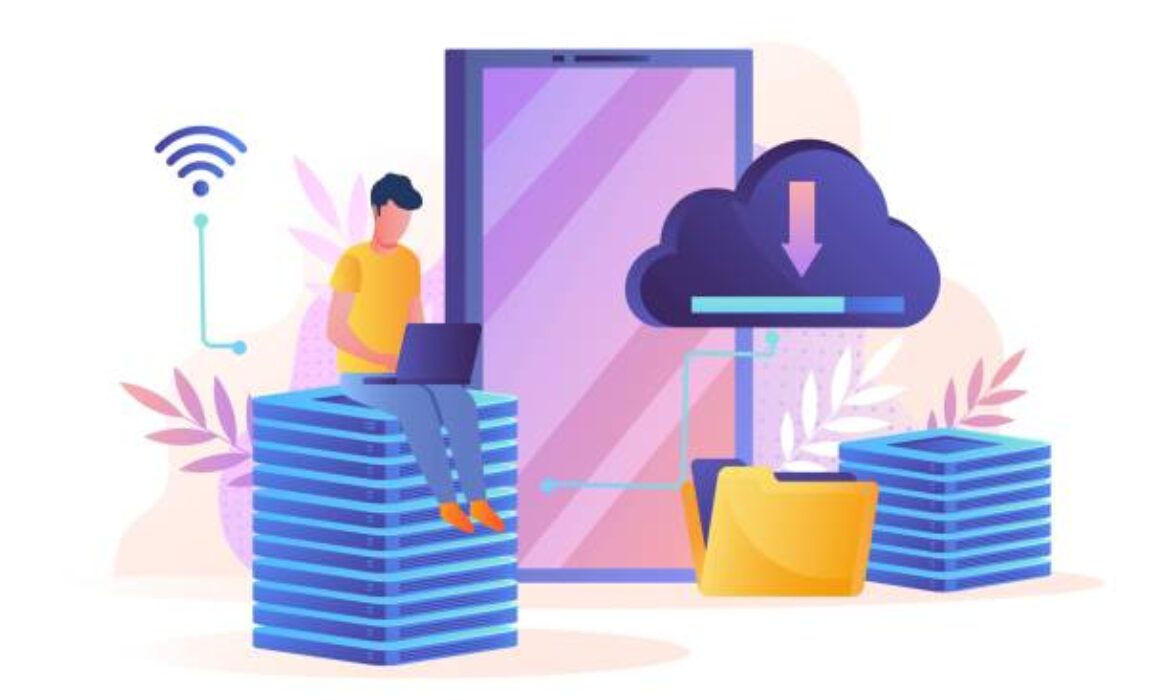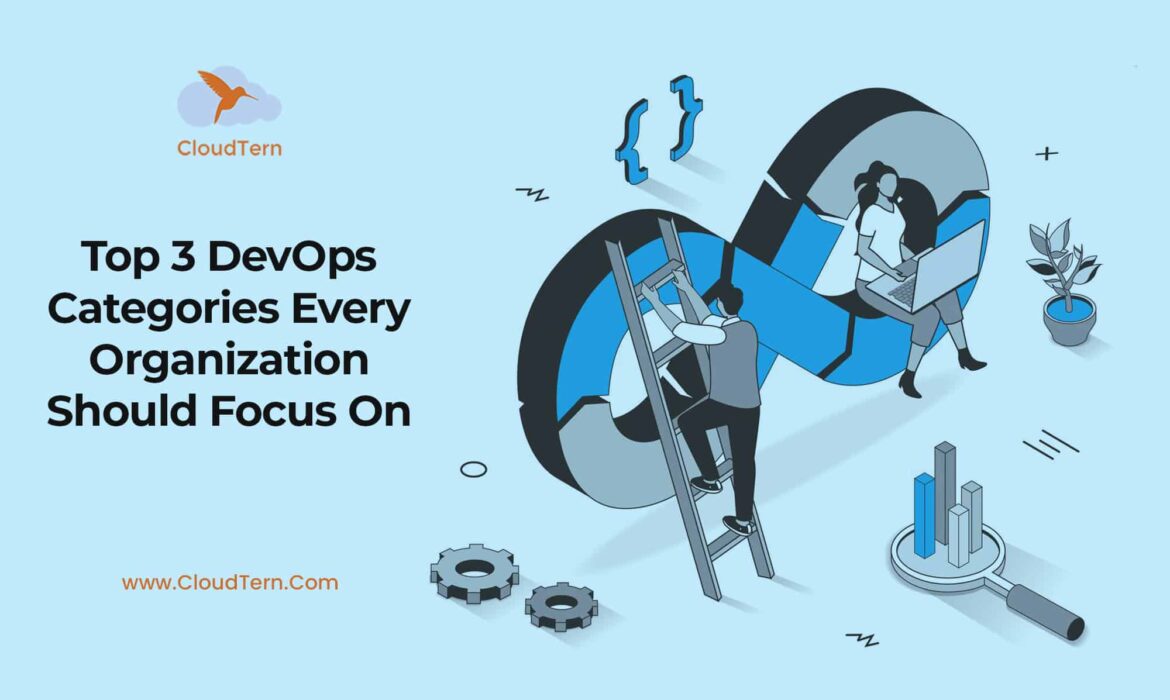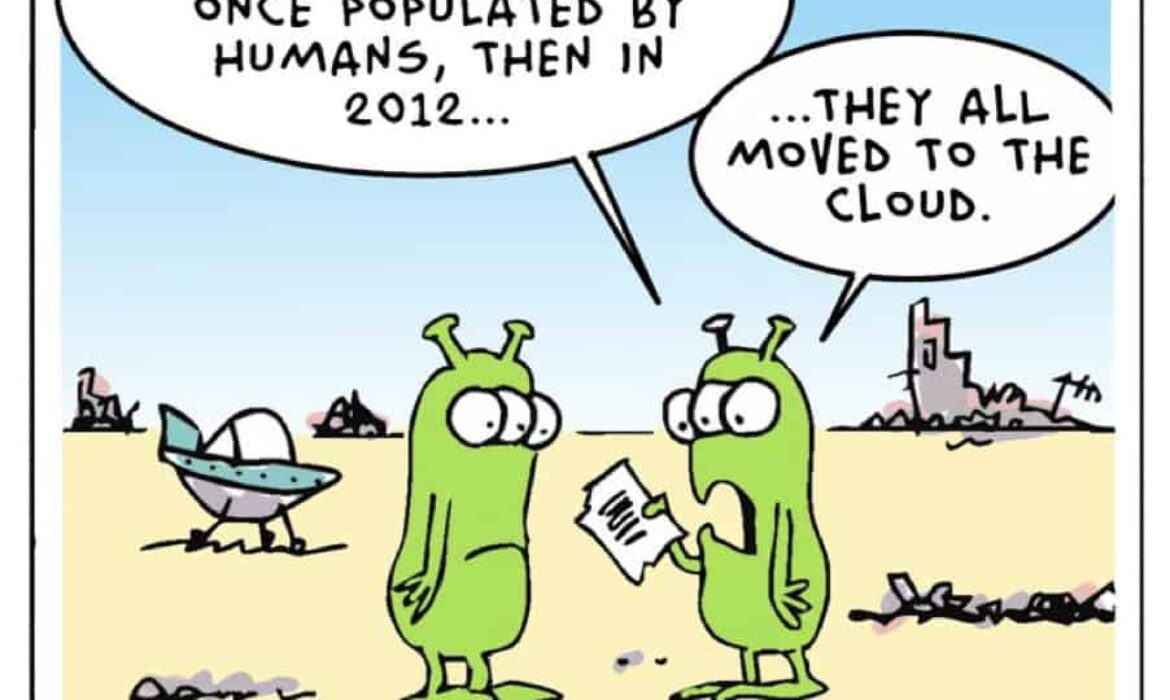The Role of Amazon SageMaker in Advancing Generative AI
Amazon SageMaker is a powerful, cloud-based platform designed to make machine learning (ML) and generative AI accessible and efficient for developers. It streamlines the entire ML process, from creation and training to deployment of models, whether in the cloud, on embedded systems, or edge devices. SageMaker is a fully managed service, providing an integrated development environment (IDE) complete with a suite of tools like notebooks, debuggers, profilers, pipelines, and MLOps, facilitating scalable ML and generative AI model building and deployment.
Governance is simplified with easy access control and project transparency, ensuring secure and compliant workflows. Additionally, SageMaker offers robust tools for creating, fine-tuning, and deploying foundation models (FMs). It also provides access to hundreds of pretrained models, including publicly available FMs and generative AI models, which can be deployed with just a few clicks, making advanced ML and AI capabilities more accessible than ever. With foundation models, developers can leverage pretrained, highly sophisticated models, significantly reducing the time and resources needed for data preparation, model selection, and training. These models can be fine-tuned with specific datasets to meet unique requirements, allowing for quick and efficient customization. The streamlined development process enhances scalability and reliability, facilitating rapid deployment across cloud, edge, and embedded systems. This integration accelerates innovation and operational efficiency by providing advanced generative AI capabilities without the traditional complexity and effort.
The Role of Amazon SageMaker in Advancing Generative AI
Creating and Training Generative AI Models with SageMaker
Amazon SageMaker simplifies the creation and training of generative AI models with a robust suite of tools and services. Developers and data scientists can use Jupyter notebooks for data preparation and model prototyping, streamlining the development process. SageMaker supports a variety of generative AI techniques, including GANs and VAEs, facilitating experimentation with advanced methods.
The platform’s managed infrastructure optimizes training for scalability and speed, efficiently handling large datasets and complex computations. Distributed training capabilities further enhance performance, reducing the time required for model training. SageMaker also integrates debugging and profiling tools for real-time monitoring and fine-tuning, ensuring optimal model performance. Automated hyperparameter tuning accelerates the optimization process, improving model accuracy and efficiency. With SageMaker, organizations can leverage generative AI to innovate, enhance decision-making, and gain a competitive edge in their industries.
Deployment on the Cloud, Edge, and Embedded Systems
Amazon SageMaker enables versatile deployment of machine learning models across the cloud, edge, and embedded systems with one-click training and deployment. In the cloud, SageMaker ensures scalable, fault-tolerant deployments with managed infrastructure, freeing developers to focus on model performance.
For edge deployments, SageMaker supports real-time inference close to data sources, reducing latency and enabling swift decision-making in applications like IoT and industrial automation. This approach minimizes data transfer costs and enhances privacy by processing data locally.
SageMaker also caters to embedded systems, optimizing models for performance on resource-constrained devices. This capability is crucial for applications in healthcare, consumer electronics, and other sectors requiring efficient use of computational resources. With SageMaker, organizations can seamlessly deploy machine learning models across diverse environments, leveraging its flexibility to drive innovation and operational efficiency.
Integrated Tools for Efficient Model Development
Amazon SageMaker integrates a suite of tools designed to streamline and enhance the process of developing machine learning models. From data preparation to model deployment, SageMaker provides a cohesive environment that includes Jupyter notebooks for prototyping, debugging tools for real-time monitoring, and automated pipelines for seamless workflow management. These integrated tools simplify complex tasks, allowing developers and data scientists to focus more on refining model accuracy and less on managing infrastructure.
Furthermore, SageMaker offers built-in support for version control, collaboration, and model governance, ensuring consistency and transparency throughout the development lifecycle. This comprehensive approach not only accelerates model iteration and deployment but also promotes best practices in machine learning development, ultimately driving greater efficiency and innovation in AI-driven applications.
Ensuring Governance and Security in ML Workflows
Amazon SageMaker, in partnership with AWS, prioritizes stringent governance and security across machine learning (ML) processes. Leveraging AWS Identity and Access Management (IAM), SageMaker ensures precise control over who can access sensitive data and models, ensuring compliance with industry regulations and minimizing the risk of unauthorized access.
Additionally, SageMaker employs robust encryption protocols for data both at rest and in transit, safeguarding information integrity throughout the ML lifecycle. AWS Key Management Service (KMS) further enhances security by securely managing encryption keys, reinforcing the protection of ML operations and fostering a secure environment for deploying AI solutions.
Access to Pretrained Models and Foundation Models
Amazon SageMaker offers developers extensive access to pretrained models and foundation models (FMs), simplifying the integration of advanced AI capabilities into applications. Through SageMaker’s marketplace, developers can swiftly deploy pretrained models across diverse fields like natural language processing and computer vision. This streamlines the development process, accelerating the rollout of AI-driven solutions.
Additionally, SageMaker supports deployment of publicly available foundation models (FMs), which are large-scale models trained on extensive datasets. These FMs provide robust starting points for custom model development, allowing organizations to build upon established AI frameworks efficiently. By facilitating access to pretrained and foundation models, SageMaker empowers businesses to innovate rapidly and deploy sophisticated AI functionalities, driving progress across sectors such as healthcare, finance, and retail.
Conclusion
In a nutshell, Amazon SageMaker revolutionizes the machine learning and generative AI landscape by offering a comprehensive, cloud-based platform that simplifies the entire ML workflow. From creation and training to deployment, SageMaker provides robust tools and a fully managed environment, facilitating scalable and efficient model development. With integrated access to foundation and pretrained models, developers can quickly fine-tune and deploy sophisticated AI solutions across cloud, edge, and embedded systems. This streamlined process enhances innovation and operational efficiency, making advanced AI capabilities more accessible and driving progress across various industries.
Vector Databases: The Top 3 Choices
The Vector database is a standout, high-performance, and scalable storage solution designed for real-time management and retrieval of extensive data volumes. It specializes in handling vectors, arrays, and embeddings crucial for machine learning and analytics, with architecture supporting swift indexing and similarity searches—essential for recommendation systems and image recognition. The optimized vector operations and storage capabilities enable the Vector database to excel in managing intricate, high-dimensional data. This strength is evident in three prominent Vector database options: Open Search, Redis, and Zep Db Vector document store, each tailored for diverse domains like AI, finance, and scientific research, providing efficient querying and analysis features. In the blog, we delve into the limitations of traditional keyword matching and filtering, emphasizing the need for enhanced search functionality in handling unstructured data.
Open Search
Amazon’s OpenSearch is a community-backed, open-source suite tailored for search and analytics, providing developers with tools for data ingestion, search, visualization, and analysis. The suite includes a vector database and search engine (OpenSearch), a visualization and user interface component (OpenSearch Dashboards), and a server-side data collector (Data Prepper). OpenSearch is highly extensible through plugins, allowing developers to enhance vector database features for improved search, analytics, observability, security, and machine learning within the suite. This comprehensive solution serves as a robust foundation for applications requiring efficient querying and analysis of vectorized information, spanning various domains.
Key features
- Powerful Search and Analytics: OpenSearch provides a robust search and analytics engine, enabling efficient data ingestion, exploration, and analysis for developers and users.
- Extensibility with Plugins: Users can enhance OpenSearch’s capabilities with a variety of plugins, expanding functionality in areas such as search, analytics, observability, security, and machine learning.
- Comprehensive Suite: OpenSearch encompasses a full suite, including a data store and search engine (OpenSearch), visualization and user interface tools (OpenSearch Dashboards), and a server-side data collector (Data Prepper), offering a comprehensive solution for diverse data management and analytical needs.
Advantage of Open Search as a Vector Database
OpenSearch excels as a vector database for handling unstructured data in various applications. Its flexibility with engines, algorithms, and distance measures makes it adept at crafting generative AI systems, exploring rich media, and refining semantic search. The scalable engine ensures efficient and low-latency vector searches, enabling users to easily navigate and find specific unstructured data. OpenSearch’s capabilities make it invaluable for enhancing user experiences and delivering efficient outcomes in those unstructured data applications.
Redis
Redis Vector database, a high-performance in-memory storage system, is tailored for real-time applications, excelling in swift data retrieval and processing. With efficient indexing and similarity search capabilities, it is ideal for recommendation systems and analytics. Its in-memory architecture ensures rapid access to high-dimensional data, making it versatile for low-latency performance. As an open-source distributed system, Redis Vector database is widely utilized across diverse domains, providing a robust foundation for real-time analysis of vectorized information in various applications.
Key features
- In-Memory Performance: Redis Vector database excels in high-performance, in-memory storage, optimizing vector search by ensuring rapid access and processing of data. This capability is crucial for real-time applications requiring low-latency performance.
- Efficient Indexing and Similarity Search: The database boasts efficient indexing and similarity search capabilities, making it ideal for vector-related tasks such as recommendation systems and analytics. This ensures quick and accurate retrieval of relevant information based on vector similarities.
- Versatility for High-Dimensional Data: Redis Vector database’s in-memory architecture ensures versatile handling of high-dimensional data, making it well-suited for applications that demand efficient vector search across diverse and complex datasets.
Advantage of Redis as a Vector Database
Redis is a leading choice for unstructured data as a premier Vector database, prized for its exceptional in-memory performance. It enables rapid storage and retrieval of vital vectorized data for real-time applications. With adept indexing and similarity search capabilities, Redis excels in unstructured data applications, particularly recommendation systems and analytics, ensuring swift and accurate results. Its adaptability with high-dimensional data makes it appealing for diverse and complex datasets. As an open-source distributed system, Redis provides scalability and reliability, solidifying its status as a top-tier Vector database for unstructured data.
ZepDb Document Vector Store
Named for its purpose and designed with a focus on an excellent developer experience, ZepDb Document Vector Store is a specialized storage system meticulously crafted for managing document vectors efficiently. Tailored for applications like natural language processing and document similarity analysis, ZepDb excels in handling high-dimensional data. Its architecture is finely tuned for optimized vector operations and storage, facilitating swift querying and analysis. Serving as a resilient document vector store, ZepDb provides a robust foundation for applications demanding accurate document retrieval and analysis. Its significance shines in domains like text-based search engines, content recommendation systems, and document clustering.
Key features
- Specialized Document Vector Storage: Zep Db Document Vector database is tailored for efficient storage and retrieval of document vectors, optimizing vector search for applications like natural language processing and document similarity analysis.
- High-Dimensional Data Handling: The database excels in managing high-dimensional data, crucial for tasks that require intricate document analysis. This capability makes Zep Db well-suited for applications demanding sophisticated vector search capabilities.
- Optimized Vector Operations: Zep Db’s architecture is optimized for vector operations and storage, ensuring rapid querying and analysis. This feature enhances the efficiency of vector searches, making it a valuable asset in applications requiring precise document retrieval and analysis.
Advantage of ZepDb as a Vector Database
ZepDb emerges as a standout vector database with distinct advantages in managing unstructured data. Its specialized architecture for handling document vectors ensures efficient storage and retrieval, catering to the intricate requirements of unstructured data in generative AI applications. The precisely optimized design, tailored for vector operations, enhances speed and accuracy in accessing unstructured data—an essential element in generative processes. ZepDb’s adaptability to high-dimensional data aligns seamlessly with the intricate demands of unstructured data in generative AI, providing a reliable foundation for tasks like content creation, text generation, and other creative processes where precise document retrieval and analysis are paramount.
Comparative Analysis
Redis stands out for rapid data access and exceptional in-memory performance, contrasting with Open Source Search databases specialized in swift full-text searches. ZepDb strategically combines performance and flexibility, offering a hybrid solution for vector databases in AI applications. Tailor your choice based on use cases—opt for Open Source Search in search-centric AI applications, choose Redis for swift access to vector data, and turn to ZepDb for hybrid AI projects. Community support varies—Open Source Search databases have a robust community, Redis boasts an established one, and ZepDb is rapidly growing with a developer-friendly focus. Decision-making hinges on specific AI needs, demanding a nuanced understanding for a customized choice in your application or project.
Top 3 DevOps Categories Every Organization Should Focus On

As businesses embrace microservices and cloud-native architectures, DevOps stands at the center, helping businesses efficiently manage IT workloads. DevOps is an innovative methodology that integrates development, operations, security and business teams to seamlessly coordinate and deliver quality products faster and better. From planning and development to delivery and operations, DevOps works right through the entire application lifecycle.
DevOps brings developers and operations together so that the code is automatically build, tested and deployed in a continuous model. It uses a Continuous Integration / Continuous Deployment (CI/CD) pipeline with automation incorporated across the product lifecycle to accelerate the development process and improve efficiencies while reducing costs.
A CI/CD pipeline comprises a series of steps involved in the delivery process of quality software. It includes the following steps:
- Build Phase: The application code is build and compiled here
- Test Phase: The compiled code is tested here
- Release Phase: The code is pushed to the repository
- Deploy Phase: Code is deployed to production
While DevOps offers amazing benefits to IT teams, many organizations fail to leverage it owing to a lack of understanding of this methodology. Understanding different categories of DevOps and implementing the right tool stack is important. Here are 3 important DevOps categories every organization should focus on.
1) Software DevOps
Software DevOps is where the core software is developed. It involves planning the design, assigning tasks to the team and creating artefacts using tools such as coding software, integrated development environment (IDE), version control system, testing framework and issue management.
Integrated Development Environment (IDE): Developers use a text editor to write, debug and edit code. However, an IDE comes with much more features than a text editor offers. Along with an editor, the IDE offers debugging and compilation enabling you to build, test and deploy code from a single dashboard. Choosing the right IDE improves productivity, reduces errors and eases the development process. While choosing an IDE, ensure that it can be integrated with services across the DevOps lifecycle. Visual Studio, IntelliJ and Eclipse are some of the popular IDEs available in the market.
Version Control System: When multiple developers work on a software project, keeping track of code changes becomes a critical requirement. A version control system helps you to keep track of each code change and revert to a specific version when a release crashes. Git is the most popular VCS system. CVS, Mercurial and SVN are other options available in this segment.
Testing Framework: A testing framework offers a set of guidelines to design and run test cases using the best testing tools and practices.
Issue Management: It is a process of identifying system-level conflicts and defects in the workflow based on events or metrics. It involves detection, response, resolution and analysis.
To achieve continuous delivery, it is important to choose the right CI/CD tools and implement automation wherever possible. Here are a few best tools for software DevOps:
Jenkins:
Jenkins is an open-source CI server tool that comes free of cost. It supports Linux, Windows and macOS platforms as well as major programming languages. The main advantage of Jenkins is its plug-in repository. You can find a plugin for most of the development tasks. Moreover, it can be easily integrated with other CI/CD platforms. Debugging is easy. However, it is important to check if the plug-ins are updated. Another downside is the lack of a user-friendly UI. It has a learning curve concerning the installation and configuration of the tool.
Github Actions
Github Actions is a CI/CD platform that enables developers to directly manage workflows in their Github repository. As such, you can perform repository-related tasks in a single place. It offers multiple CI templates. Github Actions comes with 2000 build minutes free per month.
GitLab
GitLab is a CI software developed by GitLab Inc. for managing DevOps environments. It is a web-based repository that enables administrators to perform DevOps tasks such as planning, source code management, operations, monitoring and security while facilitating seamless coordination between various teams through the product lifecycle. This platform was written in Ruby and launched in 2014 as a source code management tool. Within a quick time, it evolved as a platform that covers the entire DevOps product lifecycle. It comes with an open-core license which means the core functionality is open-source and free but additional functionalities come with a proprietary license.
AWS Code Pipeline
AWS CodePipeline is a powerful DevOps product from AWS that enables developers to automate and manage the entire product lifecycle. The tool automatically creates a build, runs the required tests to launch an app whenever a code change is detected. It offers an intuitive GUI dashboard to efficiently monitor and manage workflow configurations within the pipeline. As AWS CodePipeline is tightly integrated with other AWS services such as S3, Lambda or 3rd party services such as Jenkins, it becomes easy to create quality software faster and better. You can simply pull code from S3 and deploy it to Elastic Beanstalk or Codedeploy.
2) Infrastructure DevOps
Infrastructure management is another crucial component of a DevOps environment. With the advent of Infrastructure as Code (IaC), managing the infrastructure became simple, cost-effective and risk-free. Infrastructure as Code is an IT method of provisioning and managing infrastructure resources via config files, treating infrastructure as software. IaC enables administrators and developers to automate resource provisioning instead of manually configuring hardware. Once the hardware is transformed into software, it can be versioned, rollback and reused.
The advent of Ruby on Rails and AWS Elastic Compute Cloud in 2006 enabled businesses to scale cloud resources on-demand. However, the massive growth in web components and frameworks posed severe scalability challenges as administrators struggled to version and manage dynamically changing infrastructure configurations. By treating infrastructure as code, organizations were able to create, deploy and manage infrastructure using the same software tools and best practices. It allowed rapid deployment of applications.
IaC can be implemented using two models namely Declarative Configuration and Imperative configuration. In a declarative approach, the configuration is defined in a declarative model that shows how the infrastructure should be while the Imperative model defines steps to reach the desired state. Terraform and AWS CloudFormation are the two most popular IaC tools that enable organizations to automatically provision infrastructure using code.
Infrastructure as Code took infrastructure management to the next level. Firstly, it rightly fits into the DevOps CI/CD pipeline. The ability to use the same version control system, testing frameworks and other services of the CI/CD pipeline facilitates seamless coordination between various teams and faster time to market while significantly reducing costs. It also helps organizations leverage the containerization technology wherein the underlying infrastructure is abstracted at the OS level, and the hardware and OS are automatically provisioned. As such, containers running on top of it can be seamlessly deployed and moved across a wide variety of environments.
Secondly, IaC offers speed and efficiency with infrastructure automation. It is not confined to compute resources but extends to network, storage, databases and IAM policies as well. The best thing about IaC is that you can automatically terminate resources when they are not in use. Thirdly, IaC reduces operational costs as the number of network and hardware engineers required at every step of operations is reduced. Fourthly, it brings consistency across all deployments as config files use a VCS as a single source of truth. Scalability and availability are improved. Monitoring the performance and identifying issues at a granular level helps reduce downtimes while increasing operational efficiencies. Overall, it improves the efficiency of the entire software development lifecycle.
Terraform
Terraform is an open-source IaC tool developed by Hashicorp in 2014. Written in Go language, Terraform uses Hashicorp Configuration Language (HCL) to define the desired state of the target infrastructure on a variety of platforms including Windows, Solaris, Linux, FreeBSD, macOS and OpenBSD. Terraform is a declarative-based tool that stores the state of the infrastructure using a custom JSON format along with details of which resources should be configured and how. The tool uses ‘Modules’ to abstract infrastructure into sharable and reusable code. HCL is human-readable and helps you quickly build infrastructure code. Terraform is cloud-agnostic and integrates well with AWS. So, it can be used to manage a variety of cloud environments.
AWS CloudFormation
AWS CloudFormation is a managed IaC service from AWS that helps you to create and manage AWS resources using simple text files. Along with JSON template format, YAML is supported. AWS constantly updates the tool to always keep it current while adding several new features regulalry. Nested stacks is a useful feature that encapsulates logical functional areas which makes it easy to manage complex stacks. Similarly, changesets is another useful feature that allows you to inspect changes before applying them. However, CloudFormation is native to AWS. If your infrastructure is AWS-heavy, CloudFormation will serve a great purpose.
3) Database DevOps
DevOps is not just confined to development and operations. Database DevOps extends DevOps capabilities to databases as well, integrating development teams with database administrators (DBAs) such that database code is also included with the software code. As such, database changes can be efficiently monitored and added to the DevOps workflows.
In a traditional development environment, changes made to an application often require changes to be made to the corresponding database. Developers wait for DBAs to make changes to databases that are stored in SQL scripts. These changes have to be reviewed before deploying data to production. As the review is done at the later phase of the workflow, the delay impacts the overall agility and productivity of the project. Errors identified just before a release can be risky and costly as well.
Database DevOps introduces a version control system for database changes. The source control allows you to run builds anytime and roll back if needed at your pace. It also offers an audit trail.
In database DevOps, database workflows are also integrated into the CI/CD pipeline with automation incorporated wherever possible. When a database code change is detected, the system automatically triggers a build. As such, database teams can closely work with other teams on code changes using a well-defined process to improve productivity while reducing task switching.
However, continuous deployment is not easy with regard to databases. When a code change triggers a change to the database schema, it should be migrated to a new structure. You need the right tools to do so. Snowchange is a powerful DevOps database tool that helps you in this regard.
SnowChange
SnowChange is a powerful DevOps database tool developed by James Weakly in 2018 to manage Snowflake objects such as tables, stored procedures and views. Written in Python, Snowchange fits easily into the DevOps CI/CD pipeline as all popular CI/CD tools offer a hosted agent for Python. It is a lightweight tool that follows an imperative approach to DCM (Database migration, schema change and schema migration). It uses a snowchange change script that contains SQL statements defining the state of the database. By looping target databases, the tool applies new changes to the required databases.
Sqitch, Flyway and Liquibase are a few other options in the DevOps database stack.
DevOps is a blanket term that deals with managing an entire product lifecycle. However, it is important to optimize every phase of the DevOps workflow. Choosing the right tool stack for the right process is the key to fully leveraging DevOps.
Confused about various tools, processes and configurations. Not to worry anymore. CloudTern is here to help. As an experienced DevOps company, CloudTern helps you in designing and implementing the right tool stack for your DevOps projects.
Call us right now to master DevOps!
How DevOps Can Help in 5G Transformation?

The wait for 5G has finally ended as the new technology is already making waves in the communication segment in recent times. Three important advantages of 5G networks are high-speed internet connections, lower latencies and accommodation of a wide variety of devices in the form of IoT, sensors, smart devices into the network. Though it was launched in 2019 in a few states in the US, it took a while to spread out to other regions. While the Covid-19 virus delayed 5G adoption to some extent, the complexity in migrating workloads to the new network is another reason for this slow start. Right from autonomous vehicles and cloud gaming to smart cities and AR/VR apps, the year 2022 is going to see 5G networks transforming the technology landscape across all industries.
DevOps and 5G Networks
5G technology is powered by software-defined networks running on standard commodity hardware that is inexpensive, disposable and widely available. As such, it can be virtualized and deployed from a central location. Using Network Functions Virtualization (NFV) technology, you can virtualize network functions and package them in containers, eliminating the need for special hardware. As such, you can easily build and deploy Virtual Network Functions (VNFs) using cost-effective commodity hardware. Each function can be developed as a service using the microservices architecture. As such, these services can be deployed using containers and managed with container orchestration tools.
With SDNs, NVFs and VNFs, you don’t have to worry about traditional CapEx costs for the expensive hardware. Instead, you can subscribe to a cloud service and host central servers in the cloud. You can install edge computing at the work location and connect the local systems with the cloud servers. With a high-speed network and low latency, 5G technology allows you to deliver an on-premise experience to users. To further optimize costs, you can implement serverless computing wherein the infrastructure is automatically provisioned when a function is in operation. Once the function is executed, the cloud resources are terminated. That way, you only pay when your application is running. AWS Lambda is a popular serverless computing solution offered by AWS.
DevOps enables you to build, deploy and manage code and configurations with increasing efficiency. Using DevOps CI/CD pipelines, developers can build and deploy code in small batches with automation incorporated across the pipeline. The code is automatically tested, secured and deployed with continuous feedback loops. The same principle can be applied to infrastructure management. By implementing the Infrastructure as Code (IaC) method, you can deploy and manage infrastructure provisioning using config files. With configuration code going through the CI/CD pipeline, it will be versioned and deployed with ease. It means you can revert to an earlier working version in case of a crash. Terraform and AWS CloudFormation are two popular IaC tools that help you efficiently manage infrastructure automation.
The communication segment involves strict SLAs. Moreover, the presence of heterogeneous networks often poses a challenge to move network components between different CSP environments. With DevOps automation and continuous delivery, CSPs can efficiently manage SLAs. With Docker containers, network components can be easily deployed and moved across a wide variety of environments. It also brings seamless coordination and communication between vendors and the operators. With 5G networks accommodating more than a million devices per square kilometre that can seamlessly communicate with each other, businesses have endless options to innovate operations and stay ahead of the competition. Combined with DevOps, 5G is poised to disrupt the business network landscape.
Top 5 Benefits of Software Development Outsourcing to India
 As the entire business world is moving towards digital transformation, every company, regardless of the nature of business, has to manage an IT department. While IT-related firms have the expert staff and resources to build and manage business operations, non-IT companies struggle to be on par with dynamically changing technologies. Procurement, maintenance and upgrading of hardware infrastructure is a challenge. Hiring the right talent and training them adds up to this challenge. When the IT teams are overburdened, it reflects in the quality of the software. The best way to get quality software is to outsource the job to an expert software company. Outsourcing software development helps companies to cut costs, get talented professionals onboard, leverage the latest technological innovations while being able to focus on their core operations.
As the entire business world is moving towards digital transformation, every company, regardless of the nature of business, has to manage an IT department. While IT-related firms have the expert staff and resources to build and manage business operations, non-IT companies struggle to be on par with dynamically changing technologies. Procurement, maintenance and upgrading of hardware infrastructure is a challenge. Hiring the right talent and training them adds up to this challenge. When the IT teams are overburdened, it reflects in the quality of the software. The best way to get quality software is to outsource the job to an expert software company. Outsourcing software development helps companies to cut costs, get talented professionals onboard, leverage the latest technological innovations while being able to focus on their core operations.
Software development can be outsourced to three types of companies:
Onshore Companies: Companies that are located in the same country as the outsourcing company.
Nearshore Companies: Companies that are not located in the same country but are within the geographical location of the outsourcing company.
Offshore Companies: Companies that are located outside the geographical location of the outsourcing company.
When it comes to outsourcing software, India is the best choice. Here are the top 5 benefits of software development outsourcing to India.
1) A Highly Talented Pool of Professionals
While there are millions of offshore companies across the globe, India ranks at the top for a big reason. The country possesses a vast pool of highly talented IT professionals. The software infrastructure landscape is well developed. In addition, high-speed internet connections are available across the country. Indian IT professionals have expertise in all types of programming languages including but not limited to Python, Java, PHP, JavaScript, Kotlin, C#, .NET and Swift Be it cloud computing, DevOps, Artificial Intelligence, Infrastructure as Code or AR/VR, every technological innovation is quickly adapted here. It is not a surprise to note that CEOs of several IT giants such as Google, Microsoft and IBM hail from India.
2) Flexible Time Zone
Another advantage for India is the time zone. India is 9-12 hours ahead of US time zones, 5-6 hours ahead of UK time zones, 5-6 hours behind Australian time zones etc. This difference in the time zone enables companies in the USA to run their operations 24/7. While the company runs in the daytime, the outsourced company works at night. On a quick deadline, you can prepare the guidelines in the daytime and get it ready by the time you come to the office the next morning. If you implement a hybrid approach wherein the local IT staff works in the day and the outsourced team works in the night, your business is always in operation, 24/7. This advantage translates into faster time to market and reduced development costs.
3) Reduced Costs
The average salary of a software engineer in the US is $119,130 per year as per Indeed. Additionally, you have to provide cash bonuses, healthcare and insurance benefits and other perks every year. Infrastructure costs, hardware and software installation, maintenance, software license etc. add up to the burden. In addition, you need to train and manage employees while complying with labour regulations
On the other hand, the average salary of a software engineer in India is $10,810, as reported by Glassdoor. When you outsource software projects to India, you don’t have to go through the cumbersome process of recruitment that involves huge salaries, healthcare and insurance benefits, paid and sick leaves etc. You just pay the agreed amount. While you get your work done at reduced costs, you don’t have to compromise on the quality.
4) Communication Matters
One of the biggest challenges for businesses while outsourcing projects is the language. For seamless coordination and communication across the teams, a common language is a crucial requirement. When it comes to India, most software developers are well versed in the English language and regularly use a variety of communication tools for interacting with internal staff and geographically distributed teams.
5) Supportive Government Policies
The Indian government recognizes the software industry as one of the most important verticals. The government passed the IT Acts 2000 bill that enabled several startups to launch their projects and successfully move ahead. The government is constantly improving IT policies and coming up with strategies to strengthen the IT sector in the country. ‘Digital India’ and ‘Make in India’ are a couple of initiatives that boost the IT infrastructure in India. With tax-related benefits, encouraging incentives, e-filing of docs and other supportive measures, the government supported the industry greatly. As such, the software market earned a revenue of $4 billion within the first half of 2020. Gartner reports that the Indian IT market is expected to touch $16.9 billion by 2025. It means your software projects are being built in the best environment.
Software technology is rapidly innovating. As such, it is not feasible for businesses to learn and adapt to quickly changing trends. The best way is to outsource your software projects to India. Not only do you receive quality apps on time but you also save huge money. Most importantly, you can sit back and relax with peace of mind that helps you to focus on incorporating quality into your core operations.
DevOps Predictions for 2022
 DevOps had a dream run in the year 2021 and is sure to continue it into 2022. According to ResearchandMarkets, the global DevOps market was estimated at $4.31 billion in 2020 and $5.11 billion in 2021. This value is expected to touch $12.21 billion in 2026, growing at a CAGR of 18.95% between 2021 and 2026.
DevOps had a dream run in the year 2021 and is sure to continue it into 2022. According to ResearchandMarkets, the global DevOps market was estimated at $4.31 billion in 2020 and $5.11 billion in 2021. This value is expected to touch $12.21 billion in 2026, growing at a CAGR of 18.95% between 2021 and 2026.
DevOps is innovating at a rapid pace. As such, organizations should proactively monitor technology changes and reinvent IT strategies accordingly. Here are the top DevOps predictions for 2022.
1) Distributed Cloud Environments
After hybrid and multi-cloud environments, distributed cloud networks are rapidly gaining popularity in recent times. A distributed cloud environment hosts backend services on different cloud networks in different geolocations while offering a single pane to monitor and manage the entire infrastructure as single cloud deployment. It allows you to customize more-performing and responsive service delivery for specific apps while following regulations of local governments. Distributed clouds bring high resilience, prevent data losses and service disruptions as your apps keep running even when servers in one region crash. It means you gain 99.99% uptime. Edge computing can be considered as an extension to distributed cloud networks.
Distributed clouds offer amazing benefits to all industries. For instance, autonomous vehicles can monitor and process sensor data on-board while sending engine and traffic data to the central cloud. Similarly, OTT platforms can leverage ‘Intelligent Caching’ wherein content in multiple formats is cached at different CDNs while transcoding tasks are done at the central cloud. That way, a newly released popular series can be seamlessly streamed to multiple mobile devices in the same region in real-time.
2) Serverless Architecture
Serverless architecture is a cloud-native architectural pattern that enables organizations to build and run applications without worrying about the provisioning and management of server resources in the infrastructure. The cloud provider takes care of the allocation and management of server and machine resources on-demand. The serverless architecture delivers accelerated innovation as apps can be deployed faster and better. Apps can be decomposed with clear observability as independent services that are event-based. As such, organizations can reduce costs and focus more on delivering better UX.
Serverless computing is rapidly innovating. Function as a Service (FaaS) is a new trend based on the serverless architecture that eliminates the need for complex infrastructure to deploy and execute micro-services apps. Another growing trend is hybrid and multi-cloud deployments that deliver enhanced productivity and are cost-effective. Serverless on Kubernetes is another trend that helps organizations run apps everywhere where Kubernetes runs. Kubernetes simplifies the job of developers and operations teams by delivering matured solutions powered by the serverless model. Serverless IoT is another model that brings high scalability, faster time to market while reducing overhead and operational costs in data-driven environments. It is also changing the way how data is secured in serverless environments.
3) DevSecOps
DevSecOps is a DevOps pattern that converts security into a shared responsibility across the application product lifecycle. Earlier, security was handled by an isolated team at the final stage of product development. However, in today’s DevOps era wherein apps are deployed in smaller cycles, security cannot wait for the end any longer. As such, DevSecOps integrates security and compliance into the CI/CD pipeline, making it everyone’s responsibility. The year 2022 is going to see more focus on shifting security towards the left of the CI/CD pipeline.
DevSecOps increases automation and policy-driven security protocols as QA teams perform automated testing to ensure that non-compliance and security vulnerabilities are efficiently combated across the product lifecycle. The design for failure philosophy is going to be reinvented as well.
4) AIOps and MLOps
Today, regardless of the size and nature, every organization is generating huge volumes of data every day. As such, traditional analytics solutions are inefficient in processing this data in real-time. For this reason, artificial intelligence and machine learning algorithms have become mainstream in recent times.
AI and ML data scientists normally work outside version control systems. Now, CI/CD and automatic infrastructure provisioning are applied to AIOps and MLOps as well. It means you can version your algorithms and identify how changes evolve and affect the environment. In case of an error, you can simply revert to an earlier version.
5) Infrastructure as Code (IaC)
Infrastructure as Code is another growing trend that will become mainstream in 2022. Infrastructure as Code (IaC) is a method of managing the complete IT infrastructure via configuration files. Since cloud-native architecture is becoming increasingly popular in recent times, IaC enables organizations to easily automate provisioning and management of IT resources on a cloud-native architecture by defining the runtime infrastructure in machine-readable files. IaC brings consistency in setup and configuration, enhances productivity, minimizes human errors, and increases operational efficiencies while optimizing costs.
GitOps is the new entrant in this space. Leveraging the IaC pattern and Git version control system, GitOps enables you to easily manage the underlying infrastructure as well as Kubernetes instances. When combined, organizations can build self-service and developer-centric infrastructure that offers speed, consistency and traceability.
Native App Vs Hybrid App – What to Choose?
 Mobile apps are increasingly being developed in recent times. The reason is simple. There are 4.4 billion mobile users globally as reported by DealSunny. Each hour people make 68 million Google searches generating $3 million revenues, 8 million purchases on Paypal, open 2 billion emails, send 768 million text messages and 1 billion WhatsApp messages. As such, businesses are quickly leveraging this mobile revolution to stay ahead of the competition. Companies build mobile apps to provide a superior customer experience, tap into new markets, engage with customers, boost sales and be competitive.
Mobile apps are increasingly being developed in recent times. The reason is simple. There are 4.4 billion mobile users globally as reported by DealSunny. Each hour people make 68 million Google searches generating $3 million revenues, 8 million purchases on Paypal, open 2 billion emails, send 768 million text messages and 1 billion WhatsApp messages. As such, businesses are quickly leveraging this mobile revolution to stay ahead of the competition. Companies build mobile apps to provide a superior customer experience, tap into new markets, engage with customers, boost sales and be competitive.
One of the important challenges while building a mobile is choosing between native and hybrid app development models. While both app types come with pros and cons, your product goals and business objectives should decide the type of app best suited for your organization. Here is a comparison of two mobile app types.
Native App Vs Hybrid App: Overview
A native app is built for a specific platform and OS and uses a special programming language compatible with the platform. While building a native app, developers use Integrated Development Environment (IDE), SDK, interface elements and development tools related to that platform. For instance, a native app for iOS is written using Objective-C or Swift while a native app for Android devices is written in JavaScript.
A hybrid app is platform-agnostic and OS-agnostic which means you can run it on iOS, Android, Windows and other platforms. Hybrid apps are built using HTML5, CSS, and JavaScript. A hybrid app is actually a web app that is wrapped with a native interface.
Native App Vs Hybrid: Development
Developing native apps takes a long time and is expensive when compared to a hybrid app. To build an iOS app, developers use Swift or Objective-C. Similarly, JavaScript or Kotlin is used to build native Android apps. It gives them full access to the full-featured set and OS functionality. However, developers should have expert knowledge of the programming language to manage OS components. Moreover, you have to write different code bases for iOS and Android platforms.
When it comes to hybrid apps, development is easy as you can use a single code base to run on multiple platforms. The backend is developed using JavaScript, HTML and CSS and the front end comes with a native shell wrapper that is downloaded onto the user machine via a webview. Hybrid apps don’t need a web browser. They can access device hardware and APIs. However, they have to depend on a 3rd party for the native wrapper. Being dependant on frameworks and libraries such as Ionic or Cordova, hybrid apps should always be maintained in perfect sync with platform updates and releases.
Native App Vs Hybrid: Performance
When it comes to performance, Native apps have an edge as they are built specifically for the platform. They are easy to use and deliver faster performance. They seamlessly integrate with the native environment to access tools such as camera, mic, calendar, clock etc. to deliver superior performance. The native platform gives assurance of the quality, security and compatibility with the platform of the native apps. On the other hand, hybrid apps are not built for a specific OS which means they are slow. The speed and performance of a hybrid app depend on the speed of the internet connection of the user’s web browser. It means the performance cannot beat native apps.
Native App Vs Hybrid: User Experience
When it comes to user experience, Native apps deliver a great user experience as they perfectly blend with the branding and interface of the platform. Developers get the luxury of designing an app that fully matches the interface of the platform following specific UI guidelines and standards. They can run offline and online. On the other hand, hybrid apps are not optimized for UI/UX designs as they don’t target a specific OS, platform or group of users.
Native App Vs Hybrid APP: Cost
Building a native app is more expensing compared to a hybrid app as you have to create separate codebases for each platform. For instance, if you create an app for iOS using Swift, it will not work on an Android mobile. It means you have to rewrite the same app using JavaScript or Kotlin that adds up to the initial costs. Moreover, updates and maintenance tasks require additional budgets. Releasing the same features on iOS and Android platforms at the same time is a challenge as releasing cycles and updates are different for both platforms.
Another challenge is that you require diverse skillsets to build and manage multiple versions of the same app. For instance, Swift developers might not have the same level of expertise with Kotlin. You have to hire more developers for the job. All these aspects add up to development time, costs and complexities. Hybrid apps are quick to build and deploy and are cost-effective. Maintenance is easy as well. However, compatibility issues between the device and the OS might creep up in the long run.
Native App Vs Hybrid App: Which one to choose?
Hybrid apps are easy to build and manage while being cost-effective. If you have less time to market, you can quickly build a hybrid app. With customer experience becoming important for businesses in recent times, delivering a superior user experience is always recommended. As such, user experience should be the primary aspect while choosing an app development model. Native apps help you to deliver great UI/UX designs.
Top 10 Critical Questions You Should Ask While Choosing a Cloud Computing Provider
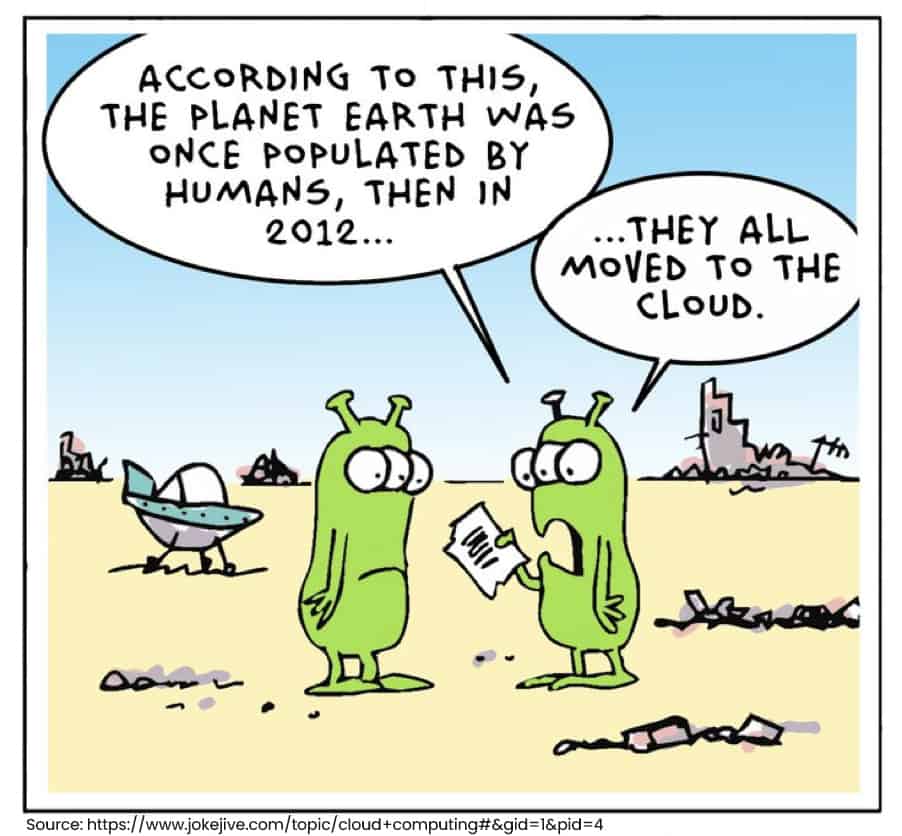 Here is a popular joke about the increasing popularity of cloud computing technologies in recent times.
Here is a popular joke about the increasing popularity of cloud computing technologies in recent times.
Today, cloud computing has become so popular that almost every IT resource is being moved to the cloud and delivered over the Internet via a pay-per-use model.
However, cloud computing is not a silver bullet. You can’t just click a button to make everything cloud-enabled.
To fully leverage the cloud revolution, it is important to identify your cloud computing needs and design the right cloud strategy. Choosing the right cloud computing provider is the key here.
Here are the top 10 questions to ask your cloud computing provider before hiring one.
1) Services Portfolio
Before moving to the cloud, organizations should identify their cloud computing needs and document the requirements. Once you have this document ready, the first and foremost question to ask your cloud provider is about their portfolio offerings. What are the cloud services they offer? If they don’t offer the services required by your company, there is no point in further negotiations with the company. You can delete it and move with other companies in the list.
2) Subscription Models
Another important question to ask your cloud service provider is about how they charge for the services offered and how flexible is their payment structure. The cheapest services should not be the first choice. While the price is an important factor, align it with the services to make a decision. While most cloud services are normally offered via a pay-per-use model, the charges differ based on the instances, servers, users, groups, regions etc. In addition, check out the payment period – monthly, quarterly, annually etc.
3) Cloud Security
One of the main barriers to cloud adoption for many organizations is data security. As such, check out the security policies and cyber security measures implemented by the company. Multi-factor authenticating (MFA) is not an option anymore. So, check out if they offer a multi-factor authentication system? In addition, intrusion detection, data encryption, incident prevention mechanism, firewalls and visibility into network security are some of the key requirements to consider.
4) Data Storage Location

The location of the datacenter can affect the performance and reliability of your applications. Choosing a datacenter closer to your business operations will give you an added advantage. As such, ask the cloud provider about where they store your data and what security policies they have in place.
Does it have a fall-back center to handle natural and accidental disasters? Another reason to know the datacenter location is that companies are required to comply with data regulations of their regions. So, it is important to know the data storage location for audit and compliance purposes too.
5) Service-Level Agreements (SLAs)
Before subscribing to a cloud service provider, it is important to define your expectations related to their services. So, check out how they measure the services and how they compensate for service outages. Going through their SLA agreement will help you in this regard.
6) Flexibility in Services
One of the biggest advantages of cloud solutions is the flexibility it offers in adding or terminating services on-demand. So, check out with the provider if you can instantly add or modify services on the go and how easy it is to make changes to your services. For instance, short-term projects require short-term resources on-demand. It will help your team to experiment with new ideas. In addition, check out if you can scale up and scale out resources without downtimes. If an autoscaling feature is available, that would be great.
7) Customer Support 24/7
Regardless of how good a cloud company is, there will be times you might experience a service outage or other technical issues. In such instances, you need a support system that can instantly resolve your issue. So, check out with the cloud provider if they offer customer support that is available 24/7/365 as you need the support service on holidays and weekends as well. In addition, find out the available support options such as phone support, chatbot service, email etc.
8) The History of Downtimes
While no cloud company can guarantee 100% uptime, the best cloud provider should be able to quickly resolve technical issues and minimize downtimes. So, check out the downtime history of the company and what steps they have taken to get things back on track. You can also check out these details on their website and review sites to assess the availability of their services. You don’t want to join hands with a company that has frequent outages.
9) Data Control
While using a cloud service, the cloud provider takes care of the infrastructure while you focus on your business operations. However, it is important to know how the data is handled and what type of control you have over the data. Would you be able to retrieve all your data without the assistance of the provider in case you want to change the provider or terminate the services? In addition, it is important to know how long they will store the data after the service agreement comes to an end. What type of data formats are available is another aspect to check out.
10) Does the company make timely backups?
Data backup and recovery is key to safeguarding your business information. So, check out if the company performs timely backups so that you can restore a recent backup when the data is lost or erased. In addition, check out their disaster recovery plan. Do you have recovery measures in place to instantly recover data or prevent a disaster to happen? A cloud computing company without a DR plan cannot be trusted.
The cloud market is flooded with multiple cloud service providers. So, it is important to eliminate companies that are inefficient, incompatible and unreliable. In addition to asking the above questions, you need to check out the reputation of the company, their references, feedback on review sites and social media platforms etc. Taking time for these tasks will save your business from incurring huge losses in the long run.
DevOps for Business Intelligence
DevOps started off as a methodology that integrates Developers and Operations teams to work in tandem in software development projects. It facilitates seamless coordination and communication between teams, reduces time from idea to market and significantly improves operational efficiencies while optimizing costs. Today, DevOps has rapidly evolved to include several other entities of IT systems. A new addition is Business intelligence.
DevOps jelled well with Big Data as both methodologies are contemporary and complement each other in managing of massive volumes of live data moving between development and production that is maintained relevant via seamless coordination between teams. When it comes to business intelligence, data warehousing and analytics are two important components that need to be managed. As BI deals with batches of data, it doesn’t easily integrate with the DevOps environment by default.
Managing Data Warehousing with DevOps
A data warehouse is a central data repository that collects data from various disparate data sources in and outside the organization and hosts them in a central location allowing authorized people and reporting and analytics tools to access it from any location. Managing a robust and sophisticated data warehouse is a challenge as multiple stakeholders are involved in making a change which makes deployments rather slow and time-consuming. Implementing DevOps here can be a revolutionary thing as you can combine data administration teams and data engineering teams to collaborate on data projects. While a data engineer informs potential features that are being introduced to the system, the data administrator can envisage production challenges and make changes accordingly. With cross-functional teams and automated testing in place, production issues can be eliminated. Together, they can build a powerful automation pipeline that comprises data source analysis, testing, documentation, deployment etc.
However, introducing DevOps for data warehouse management is not a cakewalk. For instance, you cannot simply backup data and revert to the backup as and when required. When you revert to a last week’s backup, what about the changes made to the data by several applications?
DevOps for Analytics
The analytics industry is going through a transformation as well. Contrary to the traditional analytics environment that uses a single business intelligence solution for all IT needs, modern businesses implement multiple BI tools for different analytical purposes. The complexity is that all these BI tools share data between them and there is no central management of BI tools. Another issue is that data scientists design models and algorithms for specific data sets to gain deeper insights and offer predictions. However, when these data sets are deployed to the production environment, they serve a temporary purpose. As data sets outgrow, they become irrelevant which means continuous monitoring and improvement is required. The rate at which the data drifting happens is enormous and traditional analytics solutions are inefficient to manage this speed and diversity. This is where DevOps comes to the rescue.
DevOps helps businesses integrate data flow designs and operations to automate and monitor data enabling them to deliver better applications faster. Automation enables organizations to build high performing and reliable build-deploy iterative data pipelines for improving data quality, accelerate delivery and reduce labor and operational costs. Monitoring data for health, speed and consumption-ready status enable organizations to reduce blindness and eliminate performance issues. It means a reliable feedback loop is created that covers data health, privacy and data delivery for ensuring smooth flow of operations for planned as well as unexpected changes.
The Bottom Line
Bringing DevOps into the BI realm is not an easy task as BI environments are not suitably designed for DevOps. However, businesses are now exploring this option. Bringing DevOps into the BI segment gives situational awareness to businesses as they can make informed decisions when they gain insights into relevant data added from multiple sources. Moreover, it brings great collaboration between teams, allows better integration between different application layers while helping businesses to explore and quickly tap into new markets. Most importantly, it makes your business future-proof.
Top 5 Advantages of using Docker
 As businesses are aggressively moving workloads to cloud environments, containerization is turning out to be a necessity for every business in recent times.
As businesses are aggressively moving workloads to cloud environments, containerization is turning out to be a necessity for every business in recent times.
Containerization enables organizations to virtualize the operating system and deploy applications in isolated spaces called containers packed with all libraries, dependencies, configuration files etc.
The container market is rapidly evolving. According to MarketsandMarkets, the global application containerization market earned a revenue of $1.2 billion in 2018 and is expected to touch $4.98 billion by 2023, growing at a CAGR of 32.9% during 2018 and 2023.
The Dominance of Docker
The containerization market is dominated by Docker. In fact, it was Docker that made the containerization concept popular. According to Docker, the company hosts 7 million+ applications with 13 billion+ monthly image downloads and 11 million+ developers involved in the process. Adobe, Netflix, PayPal, Splunk, Verizon are some of the enterprises that use Docker.
Virtual Machine Vs Docker
Here are the top 5 benefits of using Docker:
1) Consistent Environment
Consistency is a key benefit of Docker wherein developers run an application in a consistent environment right from design and development to production and maintenance. As such, the application behaves the same way in different environments, eliminating production issues. With predictable environments in place, your developers spend more time on introducing quality features to the application instead of debugging errors and resolving configuration/compatibility issues.
2) Speed and Agility
Speed and agility is another key benefit of Docker. It allows you to instantly create containers for every process and deploy them in seconds. As you don’t have to boot the OS, the process is done lightning fast. Moreover, you can instantly create, destroy, stop or start a container with ease. By simply creating a configuration file using YAML, you can automate deployment and scale the infrastructure at ease.
Docker increases the speed and efficiency of your CI/CD pipeline as you can create a container image and use it across the pipeline while running non-dependant tasks in parallel. It brings faster time to market and increases productivity as well. The ability to commit changes and version-control Docker images enable you to instantly roll back to an earlier version in case a new change breaks the environment.
3) Efficiently Management of Multi-Cloud Environments
Multi-cloud environments are gaining popularity in recent times. In a multi-cloud environment, each cloud comes with different configurations, policies and processes and are managed using different infrastructure management tools. However, Docker containers can be moved across any environment. For instance, you can run a container in an AWS EC2 instance and then seamlessly move it to a Google Cloud Platform environment with ease. However, keep in mind that data inside the container is permanently destroyed once the container is destroyed. So, ensure that you back up the required data.
4) Security
Docker environments are highly secure. Applications that are running in Docker containers are isolated from each other wherein one container cannot check the processes running in another container. Similarly, each container possesses its own resources and doesn’t interact with the resources of other containers. They use the resources allocated to them. As such, you gain more control over the traffic flow. When the application reaches its end of life, you can simply delete its container, making a clean app removal.
5) Optimized Costs
While features and performance are key considerations of any IT product, Return on Investment (ROI) cannot be ignored. The good thing with Docker is that it enables you to significantly reduce infrastructure costs. Right from employee strength to server costs, Docker enables you to run applications at minimal costs when compared with VMs and other technologies. With smaller engineering teams and reduced infrastructure costs, you can significantly save on operational costs and increase your ROI.